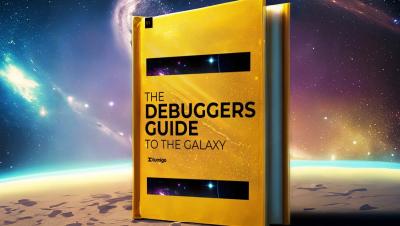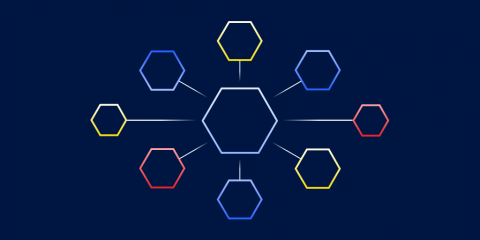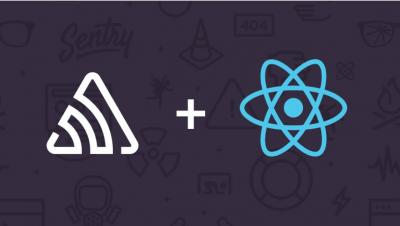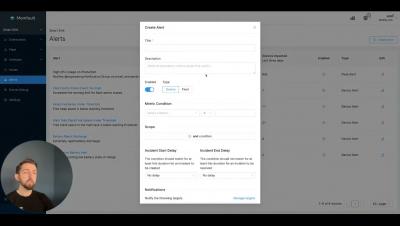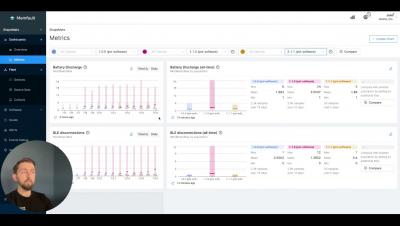Operations | Monitoring | ITSM | DevOps | Cloud
Debugging
A Modern C Development Environment
Sometimes, C/C++ projects have a long development cycle. When working on such a project, it can be easy to take our development environment for granted, and forget about the effort invested in its bring-up. The build environment works like magic, the test framework is neatly integrated, and the CI/CD pipeline relieves us of tedious, repetitive tasks.
Best practices for tracing and debugging microservices
Tracing and debugging microservices is one of the biggest challenges this popular software development architecture comes with - probably the most difficult one. Due to the distributed architecture, it's not as straightforward as debugging traditional monolithic applications. Instead of using direct debugging methods, you'll need to rely on logging and monitoring tools, coding practices, specific databases, and other indirect solutions to successfully debug microservices.
Debugging React Native Apps End-to-End: AMA with Experts from Meta and Sentry
Lightrun Empowers Developers with Next Generation Metric Tools for Java Performance Troubleshooting
When it comes to debugging performance related issues, the range of these issues together with their root cause can be overwhelming to developers.
Employing Coredumps to Debug Your Embedded Devices
Understanding Battery Performance of IoT Devices
I’ve been a firmware engineer at two wearable companies in the past, Pebble and Fitbit, and there was always one class of customer support tickets and user complaints that never went away: issues around battery life. It was a constant game of whack-a-mole with every new firmware version introducing a battery regression.
Debugging and troubleshooting microservices in production-All you need to know
What do you do when things break in production? Debugging microservices isn’t a walk in the park. Microservices are designed to be loosely coupled, which makes them more scalable and resilient, but also more difficult to debug. When a problem occurs in a microservices app, it can be difficult to track down the source of the problem. When the problem is in production, the clock is ticking and you have to resolve the issues fast.