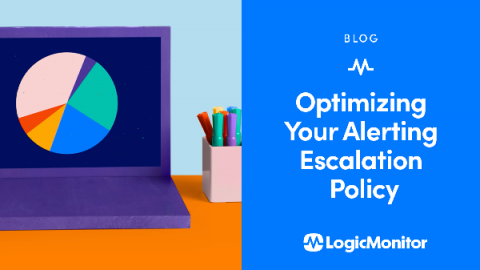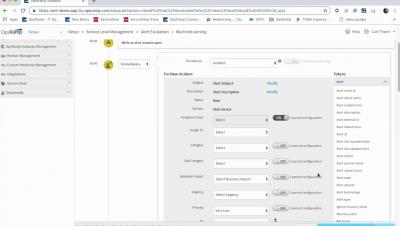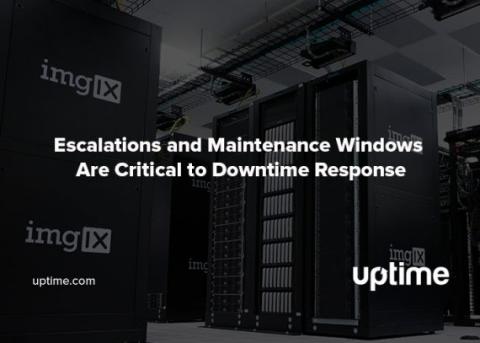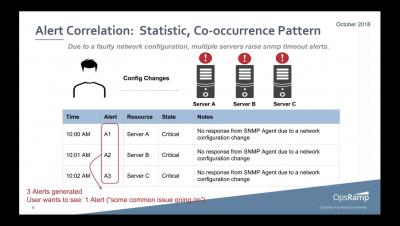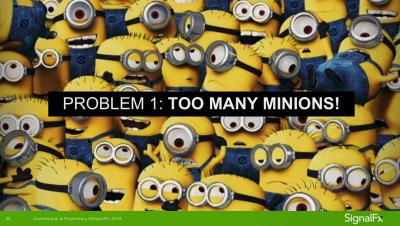What is Live Call Routing?
If there’s one essential thing we’ve learned from being in the business of digital operations for more than 13 years, it’s that every business has a unique approach to building resilience with its bespoke tech stacks and processes. Many PagerDuty customers around the world are starting to provide direct access to their on-call teams with Live Call Routing (LCR).