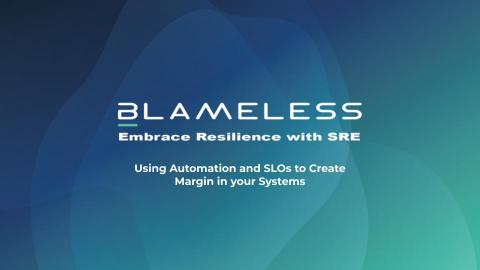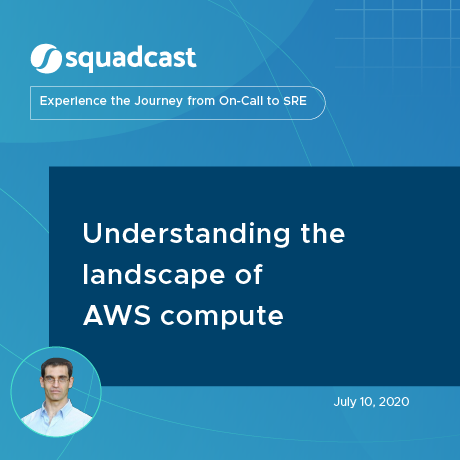Monitoring Citrix Real Time User Experience: See What Performance Your Users Are Getting
User experience is the biggest and most important factor in determining the success of Citrix rollout in an organization. When end-users are happy with their virtualized applications and desktops, then everything is hunky dory and Citrix admins can focus on operations and maintenance.