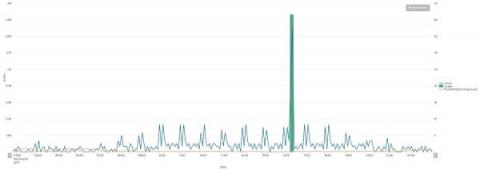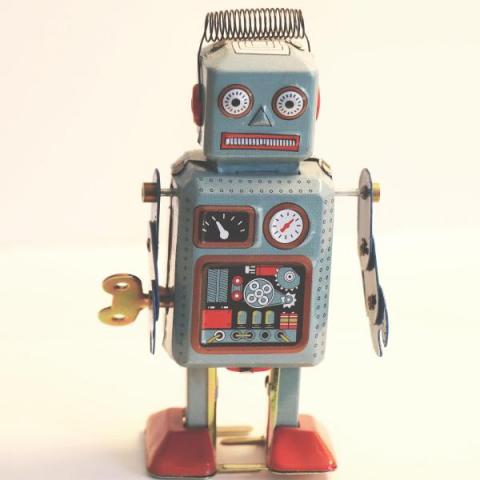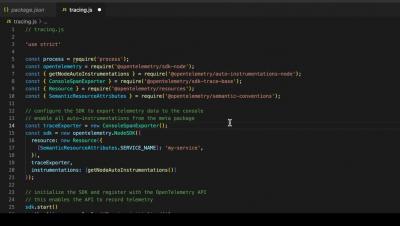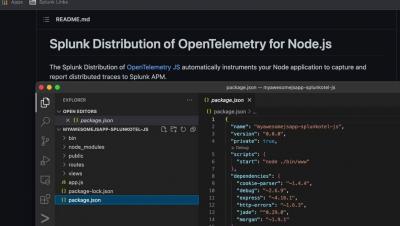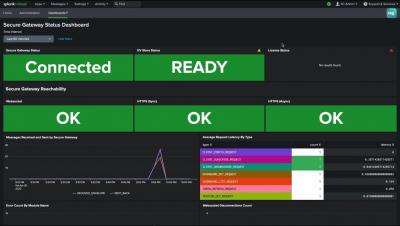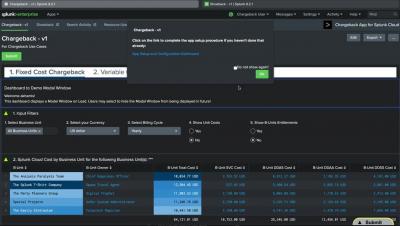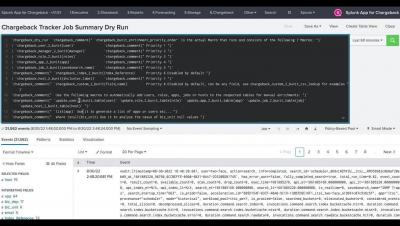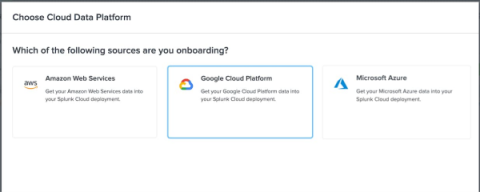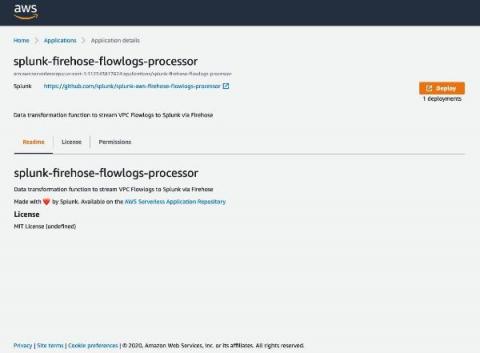A Deeper Dive into Machine Learning at Splunk
A typical bit of feedback I have had during my time at Splunk is that the Splunk Machine Learning Toolkit (MLTK) looks nice and all, but how are we supposed to get started using it? Choosing the right technique, let alone the right algorithm can be a daunting task for those who are unfamiliar with machine learning (ML). We’ve been thinking long and hard about how we can help offer more prescriptive introductions into using ML at Splunk and I’m pleased to present our set of MLTK deep dives.