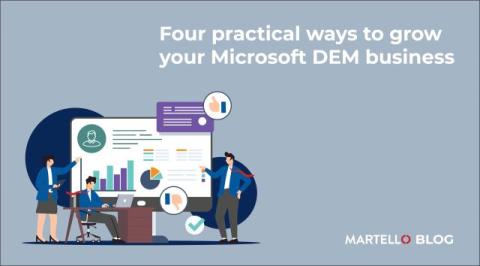Sponsored Post
Understanding Network Traffic Flow and Segment Analysis
With every webpage loaded, email sent, or video streamed, network traffic takes a complex journey across multiple infrastructure nodes. From the device to the destination, data packets travel across various gateways, networks, through routers, switches, and service providers along the way. Understanding the network traffic paths and segments along the journey reveals much about performance, latency, congestion, and possibly even bottlenecks. In this article, we'll delve into the interconnected, intricate routes, network traffic takes.