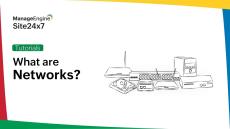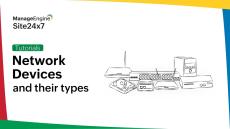|
By Bela Susan Thomas
Like finicky eaters, customers look for a smooth, satisfying meal with each course fulfilling their needs. A slow server, a confused menu, or a process hiccup all take away from the entire experience. Companies require a strong tool, such as digital experience monitoring (DEM), to not only spot the problems but also to promptly fix them. Similar to the kitchen manager eagerly acquiring ingredients and presenting the food, the site owner makes sure everything goes well without a hitch.
|
By Sinjan Ballav
Apache Kafka is the backbone of modern data streaming architectures, enabling real-time data movement, stream processing, and event-driven applications at scale. It enables high-throughput messaging between data sources and analytics platforms, supports log aggregation, and facilitates scalable extract, transform, load (ETL) pipelines for continuous data transformation and storage.
|
By Bela Susan Thomas
A faulty engine in a high-performance car; how disappointing can that be? The same is the case of a slow-loading, poorly performing webpage for any digital entity. All that the page can gain will be a group of tired and irritated customers and a loss of trust in the brand. Modern businesses need a fast, reliable, and seamless digital experience. Proactive monitoring of the user experience—understanding how users interact with all digital touchpoints—is vital.
|
By Geoffrin Edwin
There are two types of alerts you don't want: We call these false alerts. As a person with responsibility over your IT infrastructure, it is natural that you have configured your monitoring systems to alert you at every step. But when these false alerts take up too much of your time, one of these unfortunate scenarios may occur: Let's explore more about false alerts before we dive into five strategies to avoid them.
|
By Bela Susan Thomas
Having a smooth and effective online experience is now essential rather than a differentiation. Customer loss, damaged brand reputation, and eventually a sharp decline in profitability can all result from a subpar digital experience. Gaining a significant competitive edge and promoting ongoing improvement are two benefits of knowing how your digital experience compares to industry best practices.
The rapid adoption of cloud-native applications has revolutionized how businesses innovate, scale, and optimize costs. These applications leverage microservices, containers, and serverless functions, allowing seamless collaboration across multiple platforms like AWS, GCP, and Azure. However, managing performance in such a distributed environment presents challenges such as latency, security risks, and cost-inefficiencies.
|
By Grace Nalini
Persistent storage is the backbone of stateful applications running in Kubernetes. Whether you are managing databases, logs, or application states, ensuring transactional data remains intact despite pod restarts or node failures is a challenge. In this blog, we will discuss the most common persistent storage issues in Kubernetes and how to handle them with practical, real-world solutions.
|
By Grace Nalini
The Kubernetes API server is a key component in the control plane. Every interaction, whether deploying applications, scaling workloads, or monitoring system health, depends on the API server. Consider the human body: We have the brain as the critical organ, and the nerves function as the control system. The Kubernetes API server is like the nerve center of cluster management.
|
By Grace Nalini
Do you feel like you're solving a puzzle when deploying applications in Kubernetes? You are not alone in this! When something goes wrong during application deployment, it becomes all the more crucial to diagnose the issue methodically and get things back on track. This guide walks you through practical steps for troubleshooting deployment failures efficiently.
|
By Arun Madhavan
Imagine you're developing an application on your laptop. It runs perfectly, but when you deploy it on a server, things break—dependency mismatches, configuration issues, and endless debugging. Docker eliminates these problems by packaging applications and their dependencies into portable, lightweight containers. This ensures that applications run consistently across different environments, whether it's a developer’s laptop, a testing server, or a cloud platform.
Site Reliability Engineers (SREs) face constant challenges as cloud environments and microservices grow more complex. Performance issues often go unnoticed until they escalate, leading to downtime and disruptions. With Site24x7 APM, you can stay ahead of issues before they impact your business. Our Application Performance Monitoring (APM) solution provides real-time insights, predictive analytics, and deep visibility across your entire IT ecosystem—helping you.
Discover the top trends shaping AWS monitoring in 2025! From AI-powered predictive analytics to sustainability-focused tools, this video dives into the innovations driving the future of cloud infrastructure. Topics Covered: Stay ahead in the evolving cloud landscape with these key trends. Watch now to learn how to achieve smarter, faster, and more sustainable AWS monitoring in 2025 and beyond! Subscribe for more cloud insights!
Struggling with Wi-Fi connectivity issues? Wireless LAN controllers (WLCs) are the backbone of enterprise networks, but they’re not without challenges. From access point disconnections to overloaded controllers, even small issues can disrupt your operations. With Site24x7, you can proactively monitor and optimize your wireless network. Get real-time insights, detailed analytics, and instant alerts to troubleshoot problems before they impact users.
Learn how to schedule maintenance windows in Site24x7 to prevent unnecessary downtime alerts and streamline your IT operations. In this tutorial, we'll show you how to set up maintenance windows—including recurring schedules—and how to sync with the Maintenance Calendar. By scheduling maintenance effectively, you can avoid alert overload, capture real-time statuses, and improve your overall uptime.
Today, our days are seamlessly intertwined with various technologies. A regular day might see us conducting data searches on the internet, indulging in informative videos, sharing files with teammates, or engaging in video conferences across time zones. But amidst this flurry of digital activity, have we paused to consider what happens behind the scenes, orchestrating our online experiences?
Obtain the power to manage your Site24x7 monitoring right from your device's Control Center. With Control Widgets, you can: With Siri shortcuts, you can use conversational commands to stay updated on the status of your IT operations on the go.
StatusIQ simplifies status page management for businesses, ensuring transparent communication during downtime and incidents. Now, introducing StatusIQ's Blue Plan! This video highlights the key features designed to elevate your status page experience, making it more secure, personalized, and insightful. This is ideal for businesses looking to enhance their user engagement and transparency.
While on holiday, you receive a message about an emergency at work that needs your attention. You connect using your laptop, complete your tasks, and then go back to enjoying your vacation. Without connectivity, the issue would need to be escalated, and you worry about it until you return to the office to resolve it.
An overview of ManageEngine Site24x7: AI-powered observability platform for DevOps and IT operations
Here is a quick overview of ManageEngine Site24x7. The cloud-based platform’s broad capabilities help predict, analyze, and troubleshoot problems with end-user experience, applications, microservices, servers, containers, multi-cloud, and network infrastructure, all from a single console.
Topology maps offer a comprehensive overview of your entire network through a single console, enabling you to respond quickly to any issues that may arise. You can create custom network maps that arrange your network devices and their connections logically and hierarchically over a predefined or custom background so you can visualize how your network is structured and how it operates.
|
By Site24x7
The number of companies using internet as their business platform has increased at an exponential rate in the past decade.
|
By Site24x7
In today's connected society, the demands placed on data center professionals is at an all-time high due to the need for modern devices to always have connectivity.
|
By Site24x7
Site24x7 combines web performance monitoring from a user perspective, key performance indicators across infrastructure, and deep app code visibility, making life for IT Operations teams easier!
|
By Site24x7
The whitepaper discusses the need to measure end-user experience from a global perspective and how Site24x7 can help organizations achieve optimal level of quality end-user experience.
|
By Site24x7
Understand how your DevOps team can benefit by using an application performance monitoring tool.
- March 2025 (6)
- February 2025 (38)
- January 2025 (28)
- December 2024 (26)
- November 2024 (13)
- October 2024 (13)
- September 2024 (8)
- August 2024 (18)
- July 2024 (14)
- June 2024 (12)
- May 2024 (9)
- April 2024 (17)
- March 2024 (17)
- February 2024 (14)
- January 2024 (5)
- December 2023 (3)
- November 2023 (8)
- October 2023 (3)
- September 2023 (2)
- August 2023 (8)
- July 2023 (7)
- June 2023 (8)
- May 2023 (3)
- April 2023 (4)
- March 2023 (3)
- February 2023 (2)
- January 2023 (2)
- December 2022 (1)
- November 2022 (4)
- October 2022 (4)
- August 2022 (1)
- July 2022 (4)
- June 2022 (6)
- May 2022 (5)
- April 2022 (5)
- March 2022 (4)
- February 2022 (2)
- January 2022 (6)
- December 2021 (2)
- November 2021 (2)
- October 2021 (1)
- September 2021 (3)
- August 2021 (3)
- July 2021 (2)
- April 2021 (7)
- March 2021 (6)
- February 2021 (6)
- January 2021 (5)
- December 2020 (2)
- November 2020 (2)
- October 2020 (6)
- September 2020 (6)
- August 2020 (13)
- July 2020 (16)
- June 2020 (9)
- May 2020 (10)
- April 2020 (10)
- March 2020 (12)
- February 2020 (5)
- January 2020 (6)
- December 2019 (4)
- November 2019 (1)
- September 2019 (1)
- June 2019 (1)
- March 2019 (1)
- December 2018 (1)
- November 2018 (2)
- October 2018 (2)
- September 2018 (2)
- August 2018 (2)
- July 2018 (1)
- April 2018 (3)
- March 2018 (1)
- February 2018 (3)
- January 2018 (2)
- December 2017 (4)
- November 2017 (1)
- October 2017 (1)
- July 2017 (1)
- November 2016 (1)
- October 2016 (1)
- September 2016 (2)
- August 2016 (1)
- January 2016 (1)
- December 2015 (3)
- November 2015 (2)
- October 2015 (2)
- December 2014 (1)
- May 2014 (2)
- April 2013 (1)
- April 2012 (1)
Site24x7 offers unified cloud monitoring for DevOps and IT operations with monitoring capabilities extending to analyzing the experience of real users accessing websites and applications from desktop and mobile devices.
All-in-One Monitoring Solution:
- Monitor Website Performance: Monitor the performance of internet services like HTTPS, DNS Server, FTP Server, SSL/TLS Certificate, SMTP Server, POP Server, URLs, REST APIs, SOAP Web Service, and more from 90+ global locations (or via wireless carriers) and those within a private network.
- Server Monitoring: Stay on top of outages and pinpoint server issues with root cause analysis capabilities. Create custom plugins and monitor critical attributes. Monitor Windows, Linux, FreeBSD, VMware and Docker.
- Synthetic Web Transaction Monitoring: Record and simulate multi-step user interactions in a real browser and optimize login forms, shopping carts and other applications.
- Application Performance Monitoring for DevOps: Identify application servers and app components that are generating errors. Monitoring for Java, .NET, Ruby, PHP, AWS, Azure and mobile platforms.
- Network Monitoring: Comprehensive monitoring for critical network devices such as routers, switches and firewalls. Assist network teams get deep performance visibility required to manage complex networks.
- Public and Private Cloud Monitoring: Get complete visibility across your cloud resources. Monitor workloads and troubleshoot app performance on cloud and virtualization platforms like Amazon Web Services, Azure and VMware.
Monitoring Availability and End User Experience Made Simple.