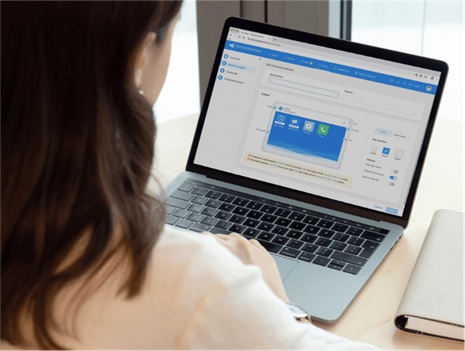Android Kiosk Mode:The Kiosk Software Solutions for small business
What is Kiosk and Kiosk Mode?
Have you ever visited a place like a library or a museum where the computer or tablet is only used for certain information or services? This is made possible through kiosk software. It allows a device to only access certain programs or applications. It prevents the device from accessing any other features or functions of the operating system.
Kiosk mode is not just used in public places. It is used in several organizations to provide staff with access to certain resources and applications. This helps prevent network security breaches and disruptions to workflows. Kiosk software can enable or disable certain features like printing, saving files, or accessing the internet.
To summarize, kiosk mode is a helpful tool for controlling and protecting device access in different settings. Whether in a public space or at work, kiosk mode ensures that devices are only used for their intended purpose.
AirDroid Business Kiosk Mode For Solution
AirDroid Business Kiosk Mode is a powerful solution for IT administrators. It can help to enhance device control and security. IT admins can use it to lock Android devices into single-app mode/multi-app mode, restrict network access, and create a whitelist of trusted websites. This can be particularly useful for companies that have seen an increase in IT support requests. It can help reduce the workload on IT support staff.
One of the major benefits of kiosk mode is its ability to lock down a device and limit access to certain programs and system settings. This can prevent device abuse and unauthorized access to company-owned devices. Additionally, by using a whitelist of authorized websites, IT admins can ensure a secure browsing experience for users. This also means they are able to customize the device’s UI and lock screen to reflect the company’s brand. Overall, AirDroid Business Kiosk Mode offers numerous benefits for IT administrators. It helps to improve device control and security.
Kiosk Mode also has several benefits for employees. By limiting access to distracting websites and applications, it helps reduce workplace distractions. This ensures employees can focus on work-related tasks. This can lead to improved productivity and better job performance. Additionally, it also protects businesses from security threats. It does this by enabling device lockdown and safe surfing options.
Features
A number of essential capabilities are available in AirDroid Business Kiosk Mode. These features can aid IT managers in managing and securing the devices used by their company. These qualities include, among others:
- Single & Multi-App Mode
IT administrators may lock Android devices into single-app or multi-app kiosk mode with this. It helps to avoid device abuse and excessive data usage.
- Device Limitation
Another important aspect of Kiosk Mode is the ability to restrict certain device settings. This is useful for ensuring that devices are being used properly. By limiting access to certain settings, IT managers can help to prevent illegal activity and protect the company’s devices.
- Custom Layout
With Kiosk Mode, IT administrators may alter the device’s graphic settings. It changes settings like icon size, background, and logo to reflect the corporate identity of the company better.
- Kiosk Browser
To ensure secure and sanitized surfing, the built-in kiosk browser has an incognito mode and an auto-clear cache feature.
- Website Whitelist
IT administrators can build a whitelist of authorized websites to restrict access. This helps to minimize employee diversion. This also safeguards device data on company-owned devices.

Application Example of Kiosk Mode
The School
AirDroid Business Kiosk Mode is a useful tool for schools that want to improve the security and management of their tablets. With kiosk mode, IT managers can lock tablets into a single-app or multi-app kiosk mode. This allows students to only use instructional apps and services. This can improve focus and prevent students from accessing inappropriate or distracting information.
IT managers can also create a list of authorized websites. This ensures that students only have access to instructional materials and to secure the data on school-owned devices. Kiosk mode helps IT support teams reduce the burden on them.
Kiosk mode also allows IT administrators to customize the device’s UI and lock screen to better reflect the school’s brand. These capabilities can improve student productivity. It also makes it easier for managers to manage and secure school-owned tablets.
Conclusion
In summary, Airdroid Business Kiosk Mode is a valuable tool for IT managers looking to improve security and simplify device administration. IT administrators can lock an Android device into a single app or multi-app kiosk mode, create a whitelist of authorized websites, and restrict network access with the software.