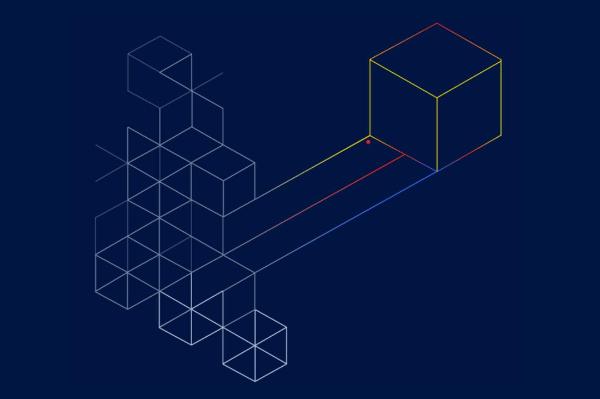Building vs. buying a digital experience monitoring tool
It’s usually possible, and often tempting, to build your own tools. For engineers in particular, there’s a strong appeal to having total control over a custom-built product that will perfectly meet your specific requirements. Raygun itself originally came from an internal tool we built to monitor errors in a different product. But as our business matured and we started to think more strategically, we recognized the hidden, lingering costs to our DIY approach, and began to believe that internal tools were a misuse of the time and skills of our development team. Most organizations who have considered or tried building will reach a similar conclusion, but there is a case for both sides.
Below, we cover the overlooked risks and long-term repercussions of each approach, and the instances where building your own solution is truly justified.
Build vs. buy: key factors
1. Cost
Up-front costs
BUILD
Before you can begin to code your own monitoring tool, you’ll need to conduct thorough research and scoping, ensuring you engage with the teams who will be using the tool most to clearly establish their requirements.
BUY
Make sure you budget time and resources to attain sign-offs on bringing in an external tool, as well as to integrate it with your existing tech stack and train your team. Whether you are looking for print monitoring software, a website monitoring tool, or other digital experience monitoring tools, there will be some upfront costs involved in purchasing and implementing the solution. Some external providers may also charge fees for extra training or set-up support (though many, like Raygun, will include this as part of all plans).
Total cost of ownership
BUILD
It takes significant energy, resources, and time to conceive and develop your own solution, but it doesn’t end there. There will be considerable ongoing maintenance costs, and it’s almost inevitable that technical debt will build up as processes and teams change.
BUY
There’s a reason the SaaS subscription model is so popular, giving your team consistent costs, flexibility, and freedom. You’ll usually have the ability to control your price point to a certain extent, by choosing a provider that charges in line with the way you use the product, whether that’s by seats, by usage, or just a flat monthly rate.
Expansion costs
BUILD
Writing a basic monitoring script, at a glance, is fairly easy and cost-effective. Enterprise-level monitoring solutions come with a laundry list of features to cover a variety of use cases, and most users only need a subset of these to meet their needs. However, as different teams start using a solution for different purposes, the scope tends to expand, and adding layers of complexity like reporting or data visualization quickly becomes distracting and expensive.
BUY
With a SaaS product, your team will always have the latest version and consistent product improvements without any exponential rise in costs, and the flexibility to switch tools if needed. You can often extend the capabilities of your external tool, too — for example, Raygun gives customers access to an API, allowing you to pull custom data as needed into other tools.
2. Team and culture
Developer experience
BUILD
Tools must be easy and enjoyable to use, or they won’t be widely adopted. When you’re creating a product for your own team, the focus tends to be on function, and a good UI is often seen as unnecessary window dressing. Intuitive and appealing data visualization will determine how easy your monitoring tool is to adopt and use.
BUY
an outsourced tool will have the benefit of a team of UX and Design professionals without requiring any additional investment. Specialty tools will often have the sophistication to display data in a way that’s accessible for technical and non-technical users alike.
Relationship management
BUILD
When a solution has been built in-house, members of the team that built it may feel a strong sense of ownership and even protectiveness. Constructive criticism, requests for improvement or expansion, and competing priorities can cause friction and pressure.
BUY
Buying a tool gives you access to support and documentation from the provider, which means any issues can be dealt with outside the organization.
Sunk costs
BUILD
Once a critical mass of time and resources has been invested into building a solution, even if it’s not fit for purpose, it can be very difficult to convince those involved to cut their losses and seek an external provider. Going from buy to build is a much easier process than going from build to buy.
BUY
A subscription-based solution is easy to switch away from, though if a tool is fully integrated and in widespread use, there will likely be hesitation to adopt something new.
3. Productivity & velocity
Support and documentation
BUILD
When your own team is the sole source of knowledge and support, documentation becomes absolutely critical. If and when the business loses the engineers who have designed and built your tool, they can take critical institutional knowledge with them.
BUY
Any mature tool will have an experienced support team and extensive, readable documentation. Popular tools also provide a community that’s already come across and resolved most issues, and user-friendly learning resources and best practices.
Scalability
BUILD
The promise of building is a solution to meet your exact requirements, integrated perfectly with your existing tools and workflows. However, as your business expands, internal builds can impede growth without dedicated maintenance and improvements. You need to be prepared for the ongoing commitment of an internal tool. There are seven steps in the build process, and several of these have no fixed end-point.
BUY
A market solution is likely already serving businesses of all sizes and has capacity to scale at will. Any major changes in your data volume or feature requirements will simply mean moving to a different pricing tier or plan type. If your chosen monitoring tool includes Webhooks, or better yet, an API, you can also easily create your own integrations with third-party tools as your needs evolve.

Innovation
BUILD
Within your own tool, you have the power to conceive and prioritize the features and functions that best suit your specific needs. The risk is that the innovation that occurs within your own tools comes at the cost of innovation in your core product offering. By consistently maintaining and updating an internal tool, you’re diverting your team’s attention from building your core product, slowing your development cadence and introducing opportunity costs.
BUY
When a product is used by thousands of developers, features and improvements are effectively crowdsourced from the entire customer base. An external tool is likely to evolve and improve in ways your team may never have known they needed.
4. Risk management
Reliability
BUILD
DIY solutions may leave you wondering whether data is comprehensive, accurate, and up to date. Consider having your data audited by an external team, or plugging in another solution to validate your outputs. Where your customer experience is at stake, you need total confidence that you have full visibility and numbers you can trust.
BUY
A vendor solution is constantly tested and vetted by thousands of teams, proving the quality of its data and guaranteeing that any issues will be found and resolved. A product that’s in wide use across a range of industries and organizations will always be more robust and refined.
Compliance
BUILD
Company-wide tools require custom access controls. Any business that stores data must be compliant with laws like GDPR, and the removal of sensitive data must be conducted correctly to prevent security risks. Regulatory standards may also change as legislation updates or when you begin selling in a new market, and you’ll need the resources to adapt your in-house solution accordingly.
BUY
A provider with a global customer base will be subject to rigorous security policies and trusted to safeguard enormous amounts of sensitive data. Make sure that any prospective tool has a comprehensive security policy and offers assurances like 2FA, data encryption, and advanced “double-blind” protections like tokenization.
Questions to ask
For most organizations, buying a monitoring solution makes the most sense. That said, there are rare cases where building is the best option available. If you have unusual and specific requirements that no external vendor can meet, and a team that is uniquely qualified to code something that doesn’t already exist, then it’s time to build. However, even if an external solution meets only 80% of your needs, a compromise may still be the most pragmatic long-term choice.
If you’re considering building a monitoring tool, first ask the following questions:
• Will building this help maintain a competitive advantage, or divert our team’s attention and put us behind?
• What are the ongoing costs of devoting development time to this project?
• Once it’s built, will it scale as we grow?
• How long will it take to integrate into our current systems?
• Have we clearly defined the requirements of this solution, with input from the team that will be using it?
• If this is an expense-driven decision, have we factored in the cost of our development time and ongoing maintenance?
• Most importantly: Are our needs genuinely unique and unmet by vendor solutions? Can our team build something that doesn’t exist in the market?
"Consider ‘build vs. buy’ primarily from the lens of whether the opportunity merits a long-term strategic investment of your team’s attention, and less from the lens of short-term financial cost. Build if there’s an opportunity to make a significant improvement on the state
of the art and create a competitive advantage for your organization. Buy it otherwise.”
Raygun: leaders in Digital Experience Monitoring
Raygun is the monitoring tool of choice for companies like Microsoft, Dominos, and Coca-Cola. We serve complex global businesses with exacting standards for compliance and reliability. Raygun has been developed, tested, and improved for years, and our customers have access to unlimited support from our solutions engineers and customer success managers. We’ve processed billions of data points for thousands of teams, and we’re specialists in software performance and error resolution. Flexible pricing means that you only pay for what you use, choosing a monthly or annual subscription and scaling your quota wherever needed. Raygun works out-of-the-box to help you:
• Debug issues faster with full error and crash diagnostics
• Monitor new deployments for errors and regressions
• Deliver faster front-end page load speeds and user experiences
• Discover and fix the bottlenecks affecting application performance
• Walk through every user’s journey and identify where they encountered issues
• Know which specific users encountered problems
• Set custom alerts for critical errors and threshold-based performance issues.
Get started for free with a 14-day Raygun trial — you’ll be up and running in minutes with real-time insights into the health of your software.