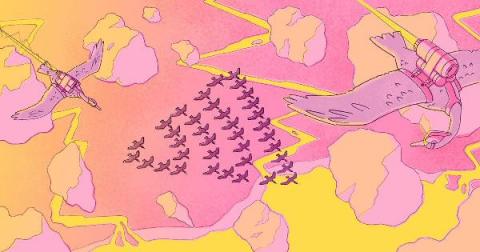Operations | Monitoring | ITSM | DevOps | Cloud
December 2021
Yes, Open Source Is Sustainable
Two months ago, we announced our annual investment in open source maintainers, mostly folks whose work we depend on to deliver Sentry to you, plus a few research and hobby projects that our employees put on our radar. Two days ago, six of these maintainers joined us for a one-hour panel called “The Future of Open Source: Is It Sustainable?” I co-hosted with Jessica Lord, Product Manager of GitHub Sponsors.
Bytecode transformations: The Android Gradle Plugin
This is the first part of a blog post series about bytecode transformations on Android. In this part we’ll cover different approaches to bytecode manipulation in Java as well as how to make it work with Android and the Android Gradle plugin. In the next two parts we’ll dive into the actual bytecode, bytecode instructions and how we can modify the bytecode and inject our own instructions, using Room as an example.
The Future of Open Source: Is it Sustainable?
Prioritize the Right Performance Monitoring Metrics
Now every developer can customize the performance monitoring charts and data views on the Performance page to see what is most important to them and their team, helping prioritize relevant performance monitoring metrics so they can take action faster. And when you jump back into Sentry Performance, the page is saved right where you left off. Say you’re working on a new release. You can edit your Performance page to include User Misery, Transaction Throughput, and Failure Rate.