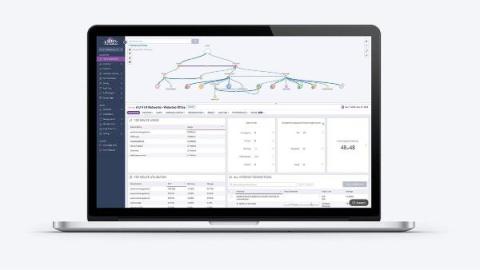What IS CIDR? Everything You Need to Know About This IP Addressing Method
Managing IP addresses is essential in the operation and security of modern computer networks. However, the original IP addressing system based on address classes A, B, and C was extremely inefficient in allocating addresses. Many addresses were wasted, rapidly depleting the available IPv4 space. To address this pressing issue, Classless Inter-Domain Routing (CIDR) was introduced in 1993. So, if you’re wondering what is CIDR, read on to learn everything you need to know.