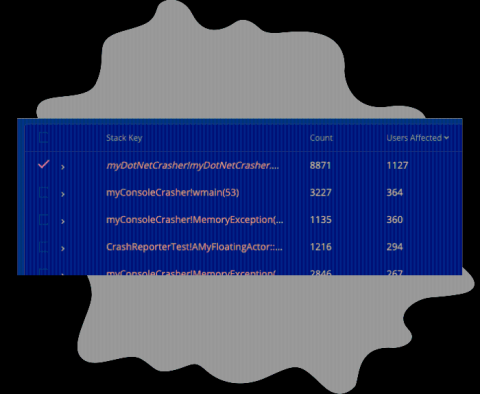Prioritizing Defects with the New Auto Grouping Feature
BugSplat's new auto-grouping feature is a powerful way to automatically group crashes in a way that's meaningful to your team. Normally, crashes are grouped by the top of the call stack. But sometimes this grouping isn't ideal. For example, if the top of your call stack is KERNELBASE!RaiseException (a Windows OS function) you'd probably prefer the crashes were grouped by a different stack frame. That's what BugSplat's auto-grouping feature does!