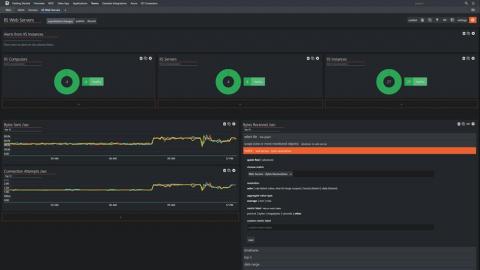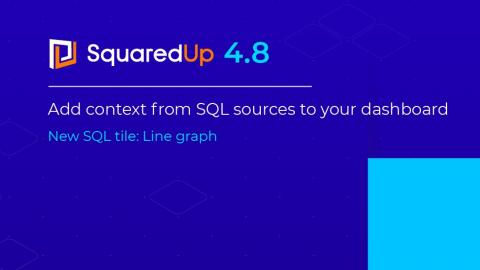Get the full picture with SquaredUp's ServiceNow Tile (Part 1)
ServiceNow is one of the most widely deployed ITSM tools within enterprise IT environments, and for good reason – they provide a highly customisable platform that allows organisations build the tools they need to their exact requirements. But you’ve got more than ServiceNow to manage and monitor – there’s SCOM, Splunk, and Solarwinds monitoring your infrastructure, also your APM and CI/CD tools too.