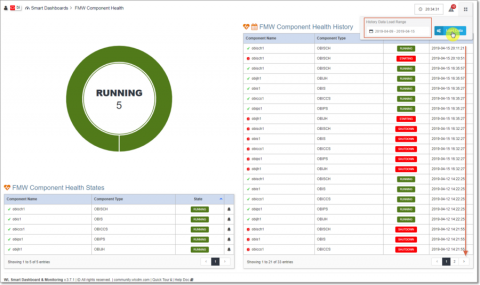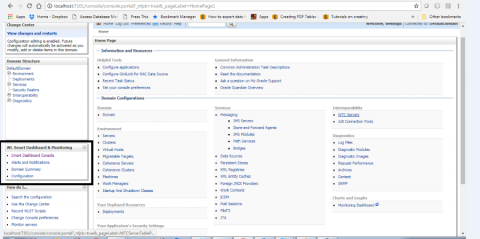How to monitor Oracle Traffic Director(OTD) Components and Instances?
Previously on WLSDM blog, we announced our products new release with “New Release WLSDM 3.7.1 and WL-OPC 1.2.0 is common available!” post. WLSDM and WL-OPC release offers a complete Oracle FMW product stack monitoring infrastructure for your FMW domains and their system components and instances. In this blog post, we have created another tutorial to learn how to monitor and diagnose Oracle Traffic Director (OTD) Components and Instances.