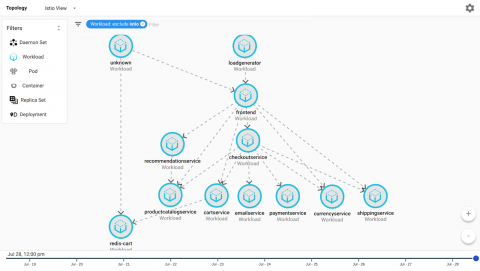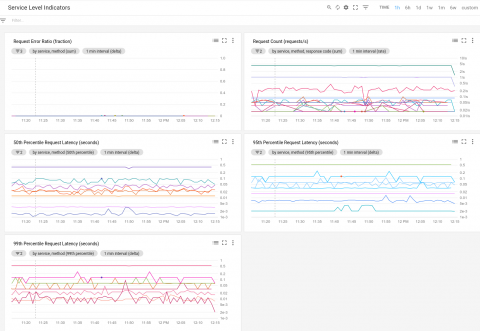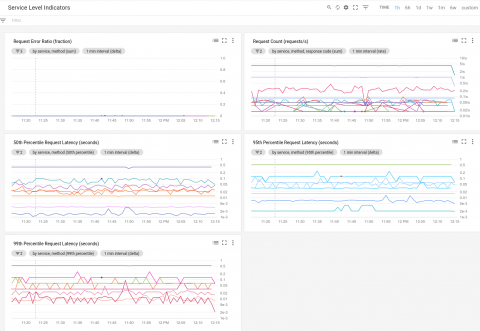Stackdriver tips and tricks: Understanding metrics and building charts
Seeing what’s going on with your IT infrastructure, applications and services has always been critical to the success of modern businesses’ day-to-day operations. Google Stackdriver monitoring provides out-of-the-box visualizations and insights for Google Cloud Platform (GCP) users so you can easily understand your systems.