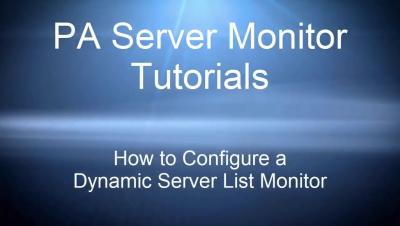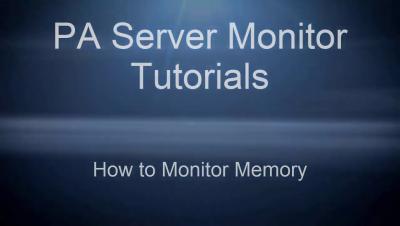How to Configure a Dynamic Server List Monitor
PA Server Monitor can use rule-based automatic monitor configuration, which makes configuring monitors for your environment almost effortless. The Dynamic Server List monitors are setup to detect specific server types. In addition, they ignore any servers that are tagged as being blocked from Automatic Configuration (more on that below). The Windows Server rule which will be applied to all computers that are marked as being Windows is shown below.