Best 3 Internal Developer Portals List for 2024
Ever wondered how large tech teams manage to stay organized and work like a well-oiled machine? Well, much of that magic happens through Internal Developer Portals (IDPs). These portals are the backstage heroes in software development and DevOps. They're essentially platforms where all the necessary tools, resources, APIs, and documentation live, making life much easier for developers by centralizing access and control.
In today's fast-paced tech environment, the importance of IDPs can't be overstated. They streamline workflows, enhance collaboration, and boost productivity by reducing the friction developers face during the coding and deployment stages. This piece will dive into three standout IDPs making waves in the tech world: Port, configure8, and Backstage. So, buckle up as we explore these platforms that could revolutionize your team's work, whether you're part of a startup or a giant in the industry.
1. Port - Internal Developer Portal
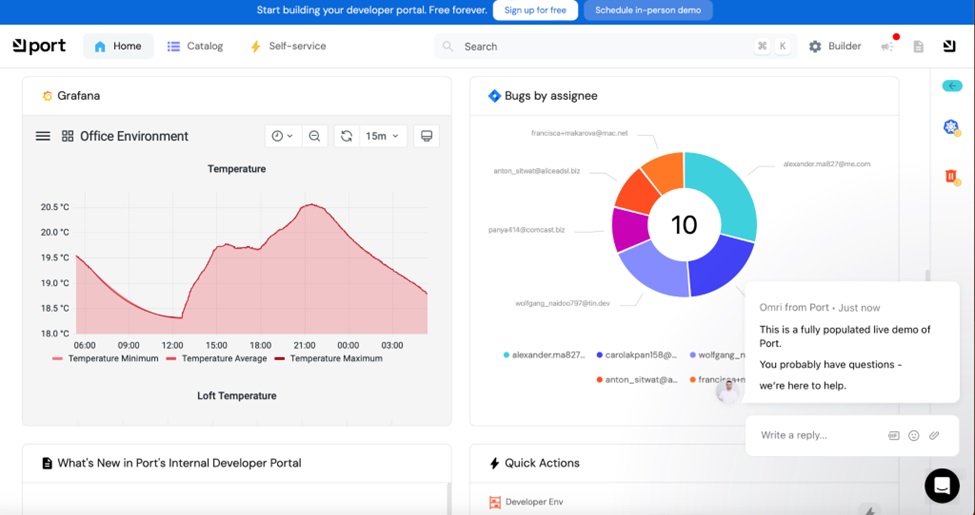
Source: screenshot from Port website
Let's kick things off with Port, a dynamic internal developer portal that's been grabbing the attention of dev teams worldwide. Port is designed to simplify and streamline the development process at its core, making it easier for developers to access tools, applications, and services in one centralized location.
Key Features and Capabilities
Port is packed with features that cater to the modern developer's needs. It integrates seamlessly with various tools and platforms, offering a unified API catalog, automated documentation, and powerful search functionalities that help developers find exactly what they need without hassle. Moreover, Port emphasizes security and governance, providing granular access controls and real-time monitoring capabilities to keep everything running smoothly.
Benefits for Developers and Organizations
For developers, Port means less time spent navigating disparate systems and more time coding. It reduces cognitive overload by providing a consistent and intuitive interface across all tools and services. Organizations benefit, too—Port fosters collaboration among teams, speeds up the development process, and ultimately drives innovation by allowing developers to focus on what they do best: build great software.
Use Cases
In practice, Port shines in a variety of settings. For instance, a multinational corporation used Port to integrate its sprawling software tools into a single portal, significantly cutting onboarding times for new developers and increasing cross-team collaboration. Another example is a tech startup that leveraged Port to manage its microservices architecture efficiently, enabling rapid iteration and deployment of new features without compromising security.
One notable success story involves a leading financial services company that implemented Port to overhaul its legacy systems. By using Port, they reduced operational bottlenecks and improved their time-to-market for new features, which had a direct positive impact on customer satisfaction and revenue growth.
Advantages of using Port:
- Enhanced Productivity: Developers spend less time on setup and more on development.
- Improved Collaboration: Teams can easily share tools and resources, smoothing out workflows.
- Scalability: Port grows with your organization, handling more tools and services as needed.
Potential Drawbacks or Limitations:
- Learning Curve: New users may require time to fully adapt to the comprehensive features of Port.
- Integration Complexity: Depending on the existing tech stack, integrating Port can initially be complex.
2. Configure8
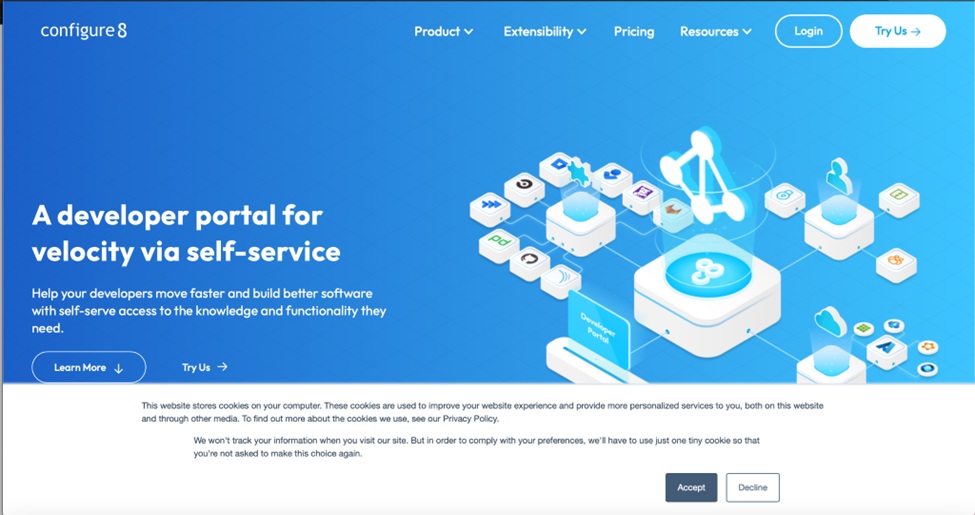
Source: screenshot form Configure8
Next, we have configure8, an innovative internal developer portal designed to bridge the gap between development and operations. configure8 offers a streamlined, efficient approach to managing software development processes, ensuring that teams have the tools and insights they need at their fingertips.
Key Features and Capabilities
One of configure8's standout features is its ability to automate and orchestrate development workflows across various environments. It supports various integrations with popular CI/CD tools, cloud services, and databases, enabling a seamless flow from code to deployment. The platform also features real-time analytics and reporting tools, which help teams track performance and continuously optimize processes.
Benefits for Developers and Organizations
For developers, configure8 reduces the complexity often associated with deployment pipelines and operations, allowing more focus on coding and creativity. Organizations will appreciate configure8's capacity to accelerate deployment cycles and improve reliability, critical for maintaining competitive advantage in fast-paced tech landscapes.
Use Cases
configure8 is particularly beneficial in environments where speed and accuracy are paramount. For example, a software company specializing in health technology used configure8 to streamline its deployment processes, resulting in faster platform updates and enhanced compliance with stringent industry regulations. Another case saw an e-commerce giant integrating configure8 to manage their seasonal spikes in traffic, ensuring stability and scalability when it mattered most.
Success Stories or Case Studies
A notable success story is that of a cloud services provider who implemented configure8 to manage their multi-cloud environment more effectively. By using configure8, they reduced downtime and improved service delivery, significantly enhancing customer satisfaction and retention.
Advantages of using configure8:
- Efficiency: Automates and optimizes the software deployment process, saving time and reducing errors.
- Scalability: Easily adapts to changes in scale, handling increased loads without disruption.
- Visibility: Provides comprehensive insights into development processes, enhancing decision-making.
Potential Drawbacks or Limitations:
- Complexity in Setup: Initial setup and integration with existing systems can be complex and resource-intensive.
- Dependency on Third-Party Tools: Heavy reliance on integrations might limit flexibility for some organizations.
3. Backstage
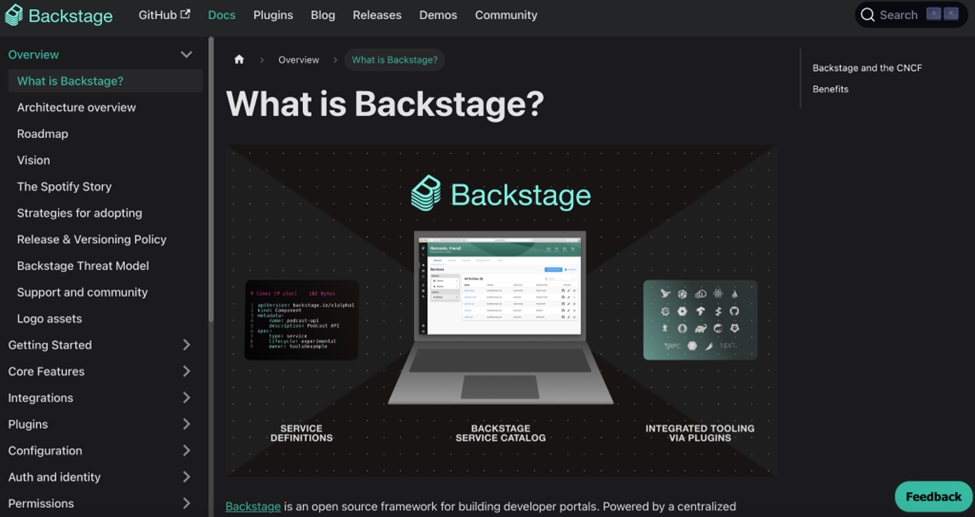
Source: Screenshot from Backstage website
Rounding out our list is Backstage, a highly customizable internal developer portal that acts as a backbone for engineering teams. Originally developed by Spotify and now open-source, Backstage has been adopted by many organizations looking to streamline their software development workflows and improve developer experience.
Key Features and Capabilities
Backstage stands out with its plugin architecture, allowing teams to create and integrate tools and services directly into the portal. This flexibility enables a personalized developer environment tailored to specific team needs. Additionally, Backstage supports comprehensive service catalogs, tech radar, and cost insights, which help teams manage their tech stack effectively and make informed decisions.
Benefits for Developers and Organizations
Developers benefit from Backstage's centralized approach, significantly reducing the complexity of accessing and managing multiple tools and services. This centralization leads to improved efficiency and productivity. For organizations, Backstage fosters a culture of transparency and efficiency, aligning all team members with organizational goals and speeding up the development cycle.
Use Cases
Backstage has been instrumental in large tech companies where managing a diverse and vast array of services and components can be daunting. For instance, a global media company used Backstage to unify its diverse tech stacks across different departments, enhancing collaboration and reducing redundancy. Similarly, a fintech startup utilized Backstage to maintain a clear overview of its rapidly evolving services, improving its ability to respond quickly to market changes.
Success Stories or Case Studies
One notable success story involves a major telecommunications operator implementing Backstage to manage its internal APIs and services. The result was a more agile operation, with developers able to discover and reuse existing codebases easily, significantly cutting down on development time and cost.
Advantages of using Backstage:
- Customizability: Highly adaptable to different needs through its plugin system.
- Developer Efficiency: Reduces the friction of managing multiple tools, improving developer satisfaction and productivity.
- Enhanced Collaboration: Encourages visibility and sharing across teams, which is crucial for large organizations.
Potential Drawbacks or Limitations:
- Initial Investment: Setting up and customizing Backstage can require significant time and resources.
- Complexity: The vast range of features and customization options might overwhelm smaller teams or those new to internal developer portals.
Comparison of Port, configure8, and Backstage
When choosing between Port, configure8, and Backstage, it's crucial to compare their key aspects to determine which best fits your organization's needs.
Feature Comparison Table
|
Feature |
Port |
configure8 |
Backstage |
|
Integration |
Excellent |
Very High |
Very Good |
|
Customizability |
Moderate |
High |
Very High |
|
Security |
High |
Very High |
High |
|
User Interface |
Friendly |
Complex |
Highly Customizable |
Performance and Scalability
- Port offers robust performance with moderate scalability, which is suitable for medium-sized teams.
- configure8 excels in performance and is highly scalable, ideal for large organizations with complex systems.
- Backstage provides customizable performance options and scalability, especially beneficial for large or rapidly growing teams.
Pricing and Cost-Effectiveness
- Port is cost-effective for smaller teams or startups.
- configure8 may involve higher upfront costs but offers greater long-term savings for large-scale deployments.
- Backstage, being open-source can be more cost-effective but might require more investment in customization and maintenance.
Ease of Use and Integration
- Port is noted for its user-friendly interface and ease of integration.
- configure8 requires a steeper learning curve but integrates well with complex ecosystems.
- Backstage offers extensive customization, which can complicate initial setup but provides superior integration capabilities in diverse environments.
How to Choose the Right Internal Developer Portal
Choosing the right IDP involves assessing your organizational needs against each platform's offers. Consider the size of your team, the complexity of your projects, and your specific development processes.
Selecting the right Internal Developer Portal is more than just a technical decision; it's a strategic one that can significantly influence your team's productivity and satisfaction. Port, configure8, and Backstage each offer unique strengths catering to different organizations and needs. We encourage you to delve deeper into each option, evaluate your requirements, and choose the IDP that best supports your team's success.

