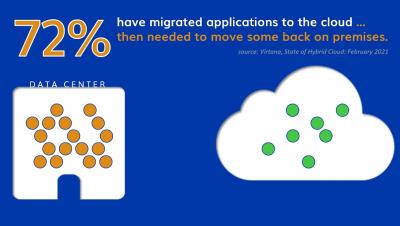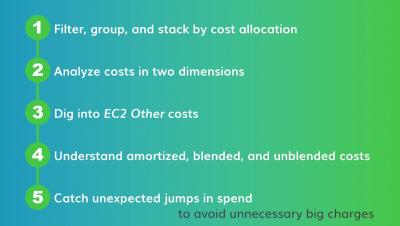Destination Transformation: Planning Your Cloud Migration Journey
If the cloud is a destination you have planned for any of your enterprise workloads, then you need to be prepared to navigate the journey that is the cloud migration process. It’s not unlike planning for a physical trip to a fabulous destination (or maybe we’re just really really ready to start traveling again). Either way, we’ve got some travel tips to ensure that your cloud-bound workloads have a great trip.