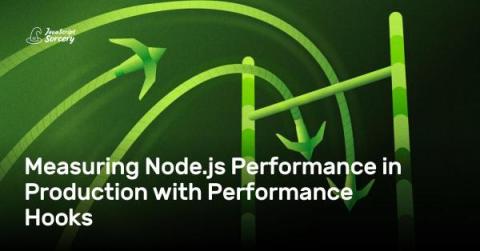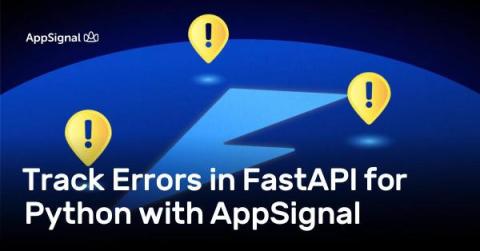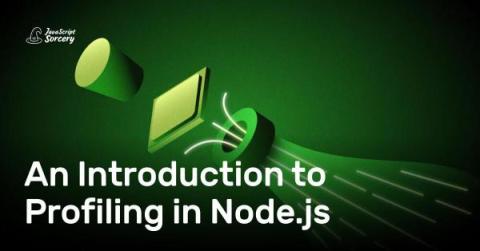Operations | Monitoring | ITSM | DevOps | Cloud
AppSignal
Introducing Support for Apollo Gateway
Measuring Node.js Performance in Production with Performance Hooks
Tracking Custom Metrics in Python with AppSignal
Track Errors in FastAPI for Python with AppSignal
Two-Factor Authentication Enforcement Now Available On All AppSignal Plans
Introducing AppSignal Business Add-Ons
AppSignal Expands Monitoring Capabilities with Vector
We're excited to announce AppSignal support for Vector logs and metrics! AppSignal's Vector support allows you to expand your monitoring horizons beyond our standard language integrations, making it possible to leverage AppSignal to both monitor the performance and manage the logs of components of your stack that fall outside a standard application. With Vector, you can use AppSignal to monitor how your databases and Kubernetes clusters perform and metrics from many other sources.
Monitor Solid Cache in Rails with AppSignal
AppSignal now supports Solid Cache, giving you the same deep cache performance insights you'd get from other Rails cache stores. In this blog post, we'll give you a quick tour of Solid Cache, and how you can benefit from monitoring your app's cache with AppSignal.
An Introduction to Profiling in Node.js
CPU-bound tasks can grind your Node.js applications to a standstill, frustrating users and driving them away. You must master the art of profiling your application to pinpoint bottlenecks, and implement effective strategies to resolve any issues. In this guide, we'll explore various techniques to help you identify and fix the root causes of your Node.js performance issues. Let's get started!