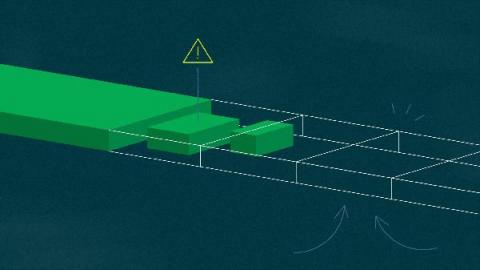Operations | Monitoring | ITSM | DevOps | Cloud
CircleCI
Reducing flaky test failures
Testing is vital because it helps you discover bugs before you release software, enabling you to deliver a high-quality product to your customers. Sometimes, though, tests are flaky and unreliable. Tests may be unreliable because of newly-written code or external factors. These flaky tests, also known as flappers, fail to produce accurate and consistent results. If your tests are flaky, they cannot help you find (and fix) all your bugs, which negatively impacts user experience.
Adding IaC security scans to your CI pipeline with Indeni
With CircleCI, there are many different CI/CD flows that can be automated. One such flow is the use of Infrastructure-as-Code (IaC) to build cloud environments. For example, you can use CircleCI to automate the process of building Terraform plans and applying them, in order to create massive production setups in AWS, Azure, GCP, and other cloud environments.
Benefits and challenges of using monorepo development practices
In a single, monolithic repository, also known as a monorepo, you keep all your application and microservice code in the same source code repository (usually Git). Typically, teams split the code of various app components into subfolders and use Git workflow for new features or bug fixes. This approach is natural for most applications or systems developed using a monolithic architecture. Code in such a monorepo typically has a single build pipeline that produces the application executable.
Continuous deployment for Android libraries to Maven Central with Gradle
This article will take you through setting up CI/CD integration for building, testing, and publishing libraries to Maven Central using Gradle. With jCenter shutting down, Maven Central is once again the primary destination for all Android and Java libraries. Library publishers will need to port their libraries over to Maven Central to keep their libraries available after jCenter shuts down. This article focuses on CI/CD integration.
Continuous deployment for Azure functions
Serverless computing, a model in which the provider manages the server, lets developers focus on writing dedicated pieces of application logic. Serverless computing has been adopted by many development teams because it auto-scales. Auto-scaling relieves developers of allocation management tasks, so they do not need to worry about the allocation of server resources or being charged for resources they are not consuming.
Automating load tests for APIs
In most cases, when users start to access and use a new application or a new release, app performs pretty well. As the user base grows and usage increases, the app can outgrow its infrastructure. Users can start experiencing a dip in performance. Latency increases, bandwidth and memory get exhausted quickly, and some code architectures start to fail because they do not scale well with the increased amount of users.
The Confident Commit | Episode 2: Releasing software with full control
Turbocharging your Android Gradle builds using the build cache
The Gradle Build Cache is designed to help you save time by reusing outputs produced by previous builds. It works by storing (locally or remotely) build outputs, and allowing builds to fetch these outputs from the cache when it determines that inputs have not changed. The build cache gives you the ability to avoid the redundant work and cost of regenerating time-consuming and expensive processes.
Introduction to database testing
In software development, processing and storing data in different states reflects the business rules an application is built on. The heart and soul of any software application is the data that is persisted in databases for retrieval and further processing. The database system (SQL or Non-SQL) chosen for an application must serve the required data processing and storage needs of the application.