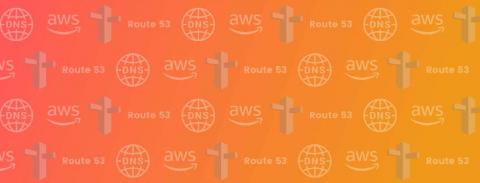How to pronounce Kubernetes so you don't get laughed at
We’ve all been there. A new tool is trending, it is getting mentioned all over the place, and you get dropped into a conversation about it. The last thing you want to do is embarrass yourself by pronouncing something wrong and revealing you don’t know anything about the latest thing. We want to make sure you avoid that happening. When it comes to Kubernetes, there are really only four terms that you might need some help with pronouncing.