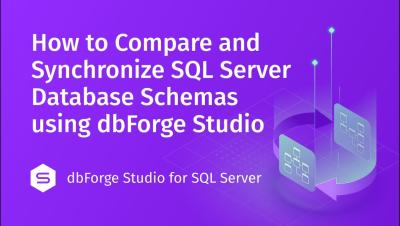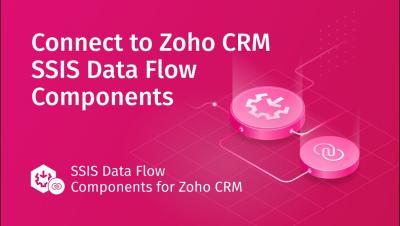dbForge Edge - Effective Solution for Database Management and Operations
Looking for a way to efficiently manage multiple databases and cloud services? Look no further, we've got a solution for you! Meet dbForge Edge—a comprehensive multidatabase suite designed to simplify and optimize database development, administration, and management. Compatible with SQL Server, Oracle, MySQL, PostgreSQL, Azure SQL, MariaDB, and many cloud services, dbForge Edge brings together four powerful IDEs in a single bundle.