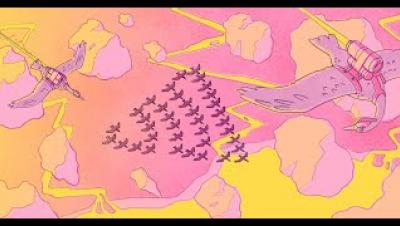Uploading GitHub CODEOWNERS to Sentry (Video 5 of 9)
Learn how to set up ownership rules to automatically assign GitHub CODEOWNERS to Sentry issues. We will share how to upload a CODEOWNERS file in VSCode for our example React project. Getting started with Sentry? Watch this series to learn how to get the most out of Sentry error and performance monitoring. Follow along as we cover setting up Sentry, connecting your GitHub repo, and how to bring Sentry into your development process.