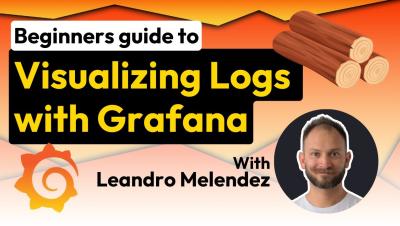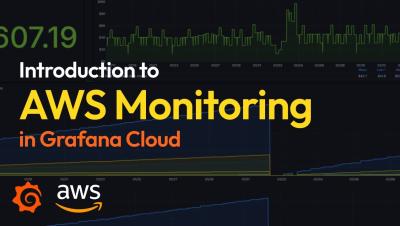Operations | Monitoring | ITSM | DevOps | Cloud
Latest Videos
Creating alerts with Grafana | Grafana for Beginners Ep 11
When observing your data with Grafana, you don't need to be glued to your dashboard 24/7. Join Senior Developer Advocate, Lisa Jung to learn how to set up Grafana to keep an eye on your data and alert you if something needs your attention! The following are covered in this episode: ☁️ Grafana Cloud is the easiest way to get started with Grafana dashboards, metrics, logs, and traces. Our forever-free tier includes access to 10k metrics, 50GB logs, 50GB traces and more. We also have plans for every use case.
Beginners guide - Visualizing Logs | Grafana
In this video, Grafana Developer Advocate Leandro Melendez describes the logs visualization panel, which shows log lines from data sources that support logs, such as Elastic, Influx, and Loki. Typically you would use this visualization next to a graph visualization to display the log output of a related process.
How to Configure a Histogram Visualization | Grafana
💡 Do you want to know how and when to use histogram visualizations? Join Senior Developer Advocate Marie Cruz in this beginner-friendly tutorial to learn how to configure a histogram visualization in Grafana. ☁️ Grafana Cloud is the easiest way to get started with Grafana dashboards, metrics, logs, and traces. Our forever-free tier includes access to 10k metrics, 50GB logs, 50GB traces and more.
Deep Dive - Time Series Panel Visualizations: What Are They? How to Get Started? | Grafana
In this video, Grafana Developer Advocate Leandro Melendez describes Time series visualizations, the default and primary way to visualize time series data as a graph. They can render series as lines, points, or bars. They’re versatile enough to display almost any time-series data. — Found this video useful? Be sure to give it a thumbs up and subscribe to our channel for more helpful Grafana tutorial videos.
Annotating Events with Grafana | Grafana for Beginners Ep. 10
As we observe our system, we are bound to come across some interesting events or failures. By flagging these events and adding context, we can communicate whether further investigation is needed or if action should be taken to address these events. This is known as annotating events. Join Senior Developer Advocate, Lisa Jung to learn how to annotate events with Grafana. ☁️ Grafana Cloud is the easiest way to get started with Grafana dashboards, metrics, logs, and traces. Our forever-free tier includes access to 10k metrics, 50GB logs, 50GB traces and more. We also have plans for every use case.
How to Configure a State Timeline Panel | Grafana
💡 Do you want to know how and when to use state timeline visualizations? Join Senior Developer Advocate Marie Cruz in this beginner-friendly tutorial to learn how to configure a state timeline panel in Grafana. ☁️ Grafana Cloud is the easiest way to get started with Grafana dashboards, metrics, logs, and traces. Our forever-free tier includes access to 10k metrics, 50GB logs, 50GB traces and more. We also have plans for every use case.
Introduction to Monitoring AWS Resources in Grafana Cloud | Grafana
Grafana Cloud's streamlined approach to collecting and configuring your AWS data makes it easier to manage your cloud environment and improve performance.