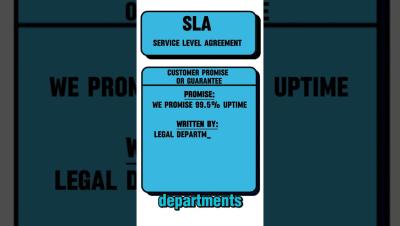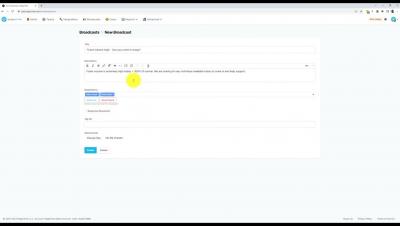Getting Started with Ruby on Rails in 2024 - The Complete Development Environment Guide
Overview Ruby on Rails is a web development framework written in Ruby that helps developers build websites and applications quickly. It uses an MVC (Model-View-Controller) structure to organize code and make everyday tasks easier by following simple patterns instead of complex configurations. Rails also helps with database management and includes security features to protect against common threats. It's famous for building websites and apps, especially for startups, and powers well-known platforms like GitHub and Shopify.