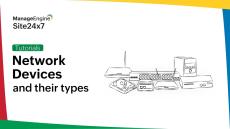According to Google, "SRE is what you get when you treat operations as a software problem.” The role of site reliability engineers (SREs) is evolving rapidly to ensure optimal application performance in today's evolving IT environments. SREs are expected to provide proactive and predictive solutions for the issues arising from managing such environments. A Gartner report even suggests that by 2025, 70% organizations will be depending on SRE practices to ensure operational resilience.
|
By Sinjan Ballav
High-traffic applications demand speed, reliability, and scalability, making Redis a top choice for tasks like caching and real-time analytics. However, as traffic grows, ensuring Redis operates at peak performance requires effective monitoring. By tracking key metrics, addressing bottlenecks, and optimizing resource use, Redis monitoring plays a vital role in maintaining stability and scalability.
Site reliability engineers (SREs) often face challenges in keeping an organization’s sites running smoothly as the complexity of distributed systems steadily increases. With the rise of microservices, cloud-native architectures, and massive data volumes, manual monitoring and troubleshooting are no longer sustainable. SREs must navigate hurdles like alert fatigue, incident response delays, and the constant pressure to maintain system reliability.
|
By Rama Venkatesan
Is your network prepared to handle unexpected disruptions, or are you constantly in fire-fighting mode? As organizations become increasingly reliant on uninterrupted connectivity, network downtime, slow response times, or undetected vulnerabilities can directly affect customer experience, employee productivity, and even your bottom line. So, how can you proactively address these challenges?
|
By Subashree K
Deploying applications on Heroku offers a streamlined process for developers, but even the most well-optimized setups can encounter deployment issues. To effectively resolve these issues, it's crucial to gain real-time insights into your app’s behavior, traffic, and performance metrics. The solution to resolving Heroku deployment challenges lies in leveraging the power of log management.
|
By Subashree K
Monitoring the correct metrics is crucial for efficient IT operations, as it ensures the smooth functioning of an organization's infrastructure. One crucial aspect of this process is log management, which empowers IT teams to address critical aspects of IT infrastructure, including performance, availability, security, resource usage, and integration.
|
By Rama Venkatesan
How do businesses in highly regulated sectors ensure network compliance while still fostering innovation and maintaining operational efficiency? As regulatory pressure and operational complexities increase, along with the growing divide between external demands and internal capabilities, traditional approaches to compliance are becoming outdated and insufficient for the future.
|
By Grace Nalini
Kubernetes clusters facilitate the management of containerized applications. Imagine coordinating a seamless flow of workloads across servers, ensuring they operate in harmony, regardless of scale. This is exactly what Kubernetes clusters can do for the smooth deployment of your applications. Read on to learn more about Kubernetes clusters, including how to manage them using our list of critical metrics.
|
By Grace Nalini
For most organizations, Kubernetes is the preferred containerization platform thanks to its scaling capabilities. Scaling is more than a mere technical endeavor—it helps maintain reliability, efficiency, and smooth user experiences while handling huge data without any business disruptions. It also aids in reducing business expenditures by cutting down on manual labor and avoiding deployment failures.
Digital-first customers who are always on the go expect a seamless experience. But let’s face it—100% uptime is a myth. Trying to achieve it can drain resources and stifle innovation. This is where error budgets come in. They help site reliability engineers (SREs) find the sweet spot between delivering reliability and development velocity. With error budgets, teams can focus on building a robust system without burning out over perfection.
Obtain the power to manage your Site24x7 monitoring right from your device's Control Center. With Control Widgets, you can: With Siri shortcuts, you can use conversational commands to stay updated on the status of your IT operations on the go.
StatusIQ simplifies status page management for businesses, ensuring transparent communication during downtime and incidents. Now, introducing StatusIQ's Blue Plan! This video highlights the key features designed to elevate your status page experience, making it more secure, personalized, and insightful. This is ideal for businesses looking to enhance their user engagement and transparency.
While on holiday, you receive a message about an emergency at work that needs your attention. You connect using your laptop, complete your tasks, and then go back to enjoying your vacation. Without connectivity, the issue would need to be escalated, and you worry about it until you return to the office to resolve it.
An overview of ManageEngine Site24x7: AI-powered observability platform for DevOps and IT operations
Here is a quick overview of ManageEngine Site24x7. The cloud-based platform’s broad capabilities help predict, analyze, and troubleshoot problems with end-user experience, applications, microservices, servers, containers, multi-cloud, and network infrastructure, all from a single console.
Topology maps offer a comprehensive overview of your entire network through a single console, enabling you to respond quickly to any issues that may arise. You can create custom network maps that arrange your network devices and their connections logically and hierarchically over a predefined or custom background so you can visualize how your network is structured and how it operates.
This video will guide you through the process of writing and installing a custom PowerShell plugin for Windows servers. With Site24x7's Plugin Integrations, you can monitor applications, hosts, devices, services, protocols, and more. Write your own custom plugin script to monitor any application or service in your tech stack in a few simple steps. Related links: Install Site24x7 Windows Server monitoring agent: site24x7.com/help/admin/adding-a-monitor/windows-server-monitoring.html.
Firmware vulnerabilities can pose a serious threat to your network security. But with Site24x7's network configuration management (NCM) tool, you can proactively identify and address firmware vulnerabilities before they become a problem.
Networks are present in numerous aspects of our daily lives. It's essential for organizations to keep track of their networks to prevent unexpected outages that may result in a drop in productivity. In this segment, we will delve into the subject of networks and their various types. If you already have a basic grasp of networks, this video will act as a refresher. However, if you're unfamiliar with networks, our objective is to provide you with a clear understanding of the concepts.
Are you fed up with web server failures or slowness? Are you struggling with an overwhelming amount of log data to analyze? Comprehensive log analysis offers complete visibility into your infrastructure, resulting in effective troubleshooting. This webinar helps you learn proven log monitoring techniques to tackle application failures and keep your systems running smoothly. In this session, we'll discuss: Analyzing large volumes of log data to detect issues and determine their causes Practical examples from real-world cases to hone your troubleshooting skills.
As networks continue to evolve, monitoring methods must also adapt. The key to building resilient networks, whether in the face of cyberattacks or natural disasters, lies in their ability to withstand adverse events and quickly recover. Achieving this requires a comprehensive understanding of network activity.
|
By Site24x7
The number of companies using internet as their business platform has increased at an exponential rate in the past decade.
|
By Site24x7
In today's connected society, the demands placed on data center professionals is at an all-time high due to the need for modern devices to always have connectivity.
|
By Site24x7
Site24x7 combines web performance monitoring from a user perspective, key performance indicators across infrastructure, and deep app code visibility, making life for IT Operations teams easier!
|
By Site24x7
The whitepaper discusses the need to measure end-user experience from a global perspective and how Site24x7 can help organizations achieve optimal level of quality end-user experience.
|
By Site24x7
Understand how your DevOps team can benefit by using an application performance monitoring tool.
- February 2025 (7)
- January 2025 (28)
- December 2024 (26)
- November 2024 (12)
- October 2024 (12)
- September 2024 (8)
- August 2024 (18)
- July 2024 (14)
- June 2024 (12)
- May 2024 (9)
- April 2024 (17)
- March 2024 (17)
- February 2024 (14)
- January 2024 (5)
- December 2023 (3)
- November 2023 (8)
- October 2023 (3)
- September 2023 (2)
- August 2023 (8)
- July 2023 (7)
- June 2023 (8)
- May 2023 (3)
- April 2023 (4)
- March 2023 (3)
- February 2023 (2)
- January 2023 (2)
- December 2022 (1)
- November 2022 (4)
- October 2022 (4)
- August 2022 (1)
- July 2022 (4)
- June 2022 (6)
- May 2022 (5)
- April 2022 (5)
- March 2022 (4)
- February 2022 (2)
- January 2022 (6)
- December 2021 (2)
- November 2021 (2)
- October 2021 (1)
- September 2021 (3)
- August 2021 (3)
- July 2021 (2)
- April 2021 (7)
- March 2021 (6)
- February 2021 (6)
- January 2021 (5)
- December 2020 (2)
- November 2020 (2)
- October 2020 (6)
- September 2020 (6)
- August 2020 (13)
- July 2020 (16)
- June 2020 (9)
- May 2020 (10)
- April 2020 (10)
- March 2020 (12)
- February 2020 (5)
- January 2020 (6)
- December 2019 (4)
- November 2019 (1)
- September 2019 (1)
- June 2019 (1)
- March 2019 (1)
- December 2018 (1)
- November 2018 (2)
- October 2018 (2)
- September 2018 (2)
- August 2018 (2)
- July 2018 (1)
- April 2018 (3)
- March 2018 (1)
- February 2018 (3)
- January 2018 (2)
- December 2017 (4)
- November 2017 (1)
- October 2017 (1)
- July 2017 (1)
- November 2016 (1)
- October 2016 (1)
- September 2016 (2)
- August 2016 (1)
- January 2016 (1)
- December 2015 (3)
- November 2015 (2)
- October 2015 (2)
- December 2014 (1)
- May 2014 (2)
- April 2013 (1)
- April 2012 (1)
Site24x7 offers unified cloud monitoring for DevOps and IT operations with monitoring capabilities extending to analyzing the experience of real users accessing websites and applications from desktop and mobile devices.
All-in-One Monitoring Solution:
- Monitor Website Performance: Monitor the performance of internet services like HTTPS, DNS Server, FTP Server, SSL/TLS Certificate, SMTP Server, POP Server, URLs, REST APIs, SOAP Web Service, and more from 90+ global locations (or via wireless carriers) and those within a private network.
- Server Monitoring: Stay on top of outages and pinpoint server issues with root cause analysis capabilities. Create custom plugins and monitor critical attributes. Monitor Windows, Linux, FreeBSD, VMware and Docker.
- Synthetic Web Transaction Monitoring: Record and simulate multi-step user interactions in a real browser and optimize login forms, shopping carts and other applications.
- Application Performance Monitoring for DevOps: Identify application servers and app components that are generating errors. Monitoring for Java, .NET, Ruby, PHP, AWS, Azure and mobile platforms.
- Network Monitoring: Comprehensive monitoring for critical network devices such as routers, switches and firewalls. Assist network teams get deep performance visibility required to manage complex networks.
- Public and Private Cloud Monitoring: Get complete visibility across your cloud resources. Monitor workloads and troubleshoot app performance on cloud and virtualization platforms like Amazon Web Services, Azure and VMware.
Monitoring Availability and End User Experience Made Simple.