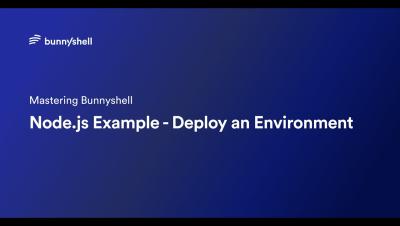CTO Fundamentals II - 2:4 CTO Decision-Making Webinar Recording
Corneliu Fatulescu has more than 23 years of experience in SaaS, two-sided markets, user-generated content, and media products. Currently, he's leading a team of 60 engineers working on defining the technology strategy and vision at the group level. The majority of CTOs acknowledge that they rarely select from the best set of available options when making judgments. No one would select from these choices if they were taken out of context.