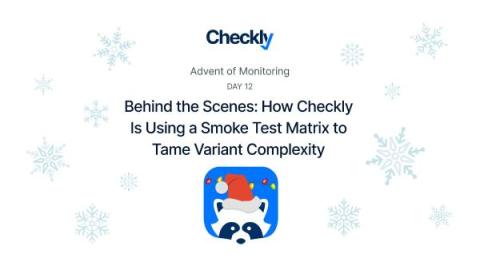Operations | Monitoring | ITSM | DevOps | Cloud
Latest Posts
Browser Synthetic Monitoring: What is it, Types and Use Cases
Synthetic monitoring is a proactive approach that actively tests websites or apps, either scheduled or on demand, using automated testing scripts, ensuring that any issues are identified and resolved before they impact real users. This approach provides continuous oversight of the online presence, akin to having a vigilant eye on the website 24/7. In this article, we’re discussing synthetic monitoring, putting the accent on using browsers.
The real costs of Datadog Synthetics monitoring
How much do Synthetics matter to your team? I think they matter a whole lot. Back when I was a freelance developer, I doubled my annual income with synthetics. Working mainly in database optimizations, I would finish out a contract and leave a synthetic monitor running at a very low frequency on their service. When I saw a pattern of slower performance, I knew it was time to hit the team lead-up to ask if I could help.
The Advent of Monitoring, Day 12: Behind the Scenes: How Checkly Is Using a Smoke Test Matrix to Tame Variant Complexity
This is the last part of our 12-day Advent of Monitoring series. In this series, Checkly's engineers will share practical monitoring tips from their own experience. At Checkly, the commitment to reliability is not just a tagline; it's embedded in our DNA. As software engineers, we understand the critical importance of dogfooding—using our own product to ensure its robustness and effectiveness. This approach holds immense value, especially since Checkly is designed for observability.
The Advent of Monitoring, Day 11: Testing and Monitoring: Should You Separate or Unite Them?
The two key pillars of building reliable applications are: testing and monitoring. With testing, you can verify that each pull request works before it’s merged and deployed to production. Just testing isn’t enough, though. You also need to make sure that the application continues to work on production. Database rollovers, third-party outages, and unexpected spikes in traffic can all cause issues that need to be detected.
The Advent of Monitoring, Day 10: Better Observability Into Your Local Clickhouse Instance With Grafana and Prometheus
Cloud-based database providers often provide great observability out of the box. But, what if you’re developing a tricky feature locally and need more details about what your local Clickhouse is doing? There are many options, but if you’re a numbers and graphs person like me, you’ll want to be able to view the inner workings of Clickhouse in something like Grafana.
The Advent of Monitoring, Day 9: Advantages of Multi-Step API Checks vs Original API Checks
This is the ninth part of our 12-day Advent of Monitoring series. In this series, Checkly's engineers will share practical monitoring tips from their own experience. As a Checkly user, you’ve always had access to our two core check types: API and browser checks. API Checks are much cheaper, and therefore only run a curl-like request against the endpoint of your choice.
The Advent of Monitoring, Day 8: How to Monitor All the Nines of Your Service-Level Agreements
If you have large(r) customers, there is a point where they ask you for service-level agreements, or short SLAs. These are customer contracts defining different aspects of your service and what you guarantee for them. One common agreement is around availability, or, colloquially speaking, uptime. Your contract might state, and I am not a lawyer, that you guarantee that your service (or core parts of it) is available 99.99% of the time of a given period, mostly per month, quarter, or year.
The Advent of Monitoring, Day 7: A Peek Into Our Job Monitoring Strategy With Heartbeat Checks
Table of contents This is the seventh part of our 12-day Advent of Monitoring series. In this series, Checkly's engineers will share practical monitoring tips from their own experience. At Checkly, we manage various scheduled jobs, some of which play a crucial role in our application's functionality, and others exist to support different teams within Checkly.
The Advent of Monitoring, Day 5: Dealing With Third-Party Dependencies Causing False Positives for Synthetics
When we’re testing our apps, it's a big headache to simulate what the user goes through while steering clear of the more problematic parts of those processes. These parts, often external and beyond our control and responsibility, are usually not the focus of our testing. Think external services, third-party modules, or APIs. Relying on these unpredictable elements for our tests is a no-go. Nor do we want to rework our tests to check internal implementations just to dodge these issues.