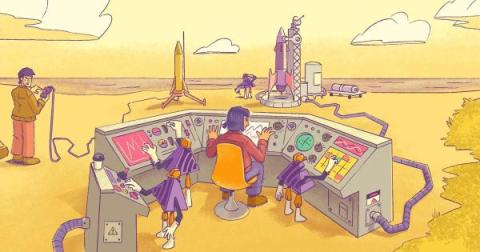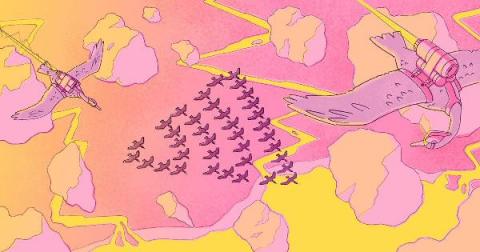September Product Updates for Sentry
It’s official, summer is over. So grab yourself a pumpkin-spiced food item of choice and check out what the Sentry team has been up to this past month. From introducing new features, product improvements, and integrations, we can objectively say we made Sentry at least a smidge better this month. Keep reading to see how the latest developments can make your debugging experience less painful.