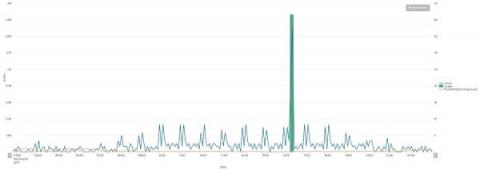Monitoring RPA Deployments With Splunk
When you first hear “Robotic Process Automation” (RPA) you might immediately think of a manufacturing line with a series of physical robots each doing their part to build something. RPA is SO much more than that! The “bot” in this sense is an AI powered piece of software that can interface with any system you run today just as a human would.