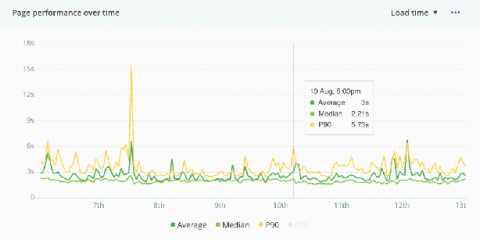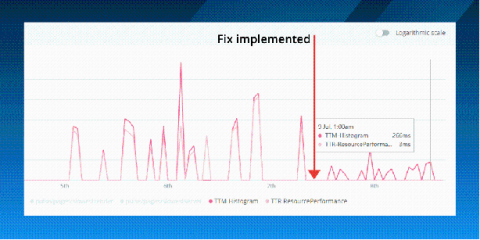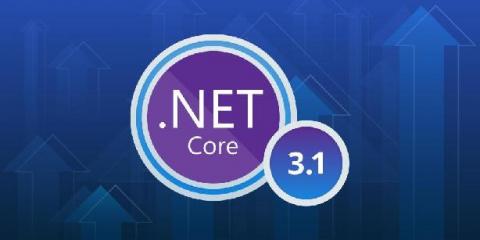Debug JavaScript in Google Chrome's Dev Tools in 7 easy steps
This article will focus on debugging JavaScript code within Google Chrome’s Developer Tools. Chrome’s Developer Tools are extremely powerful and will almost certainly speed up your troubleshooting process. We’ll be using Raygun Crash Reporting to find the stack trace and the line of code the error occurred on. You can sign up for a free 14-day trial here. So, let’s dive in!