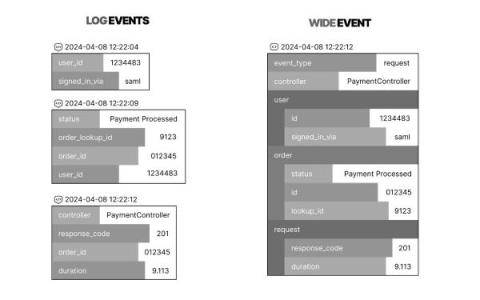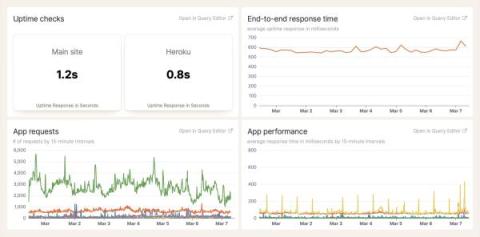Subdomain takeover: ignore this vulnerability at your peril
The Domain Name System (DNS) is often described as the address book of the Internet. A and AAAA records map a human-friendly hostname like honeybadger.io to some machine-friendly IP address like 104.198.14.52. Other types of DNS records also exist; in particular, CNAME records are records that map a hostname to some other hostname, thereby delegating IP resolution to the latter.