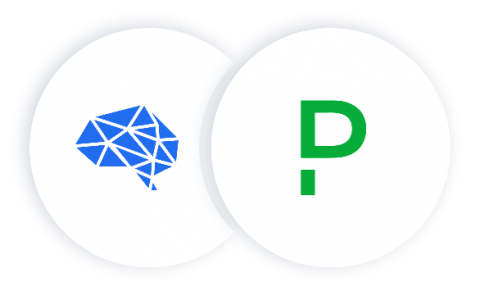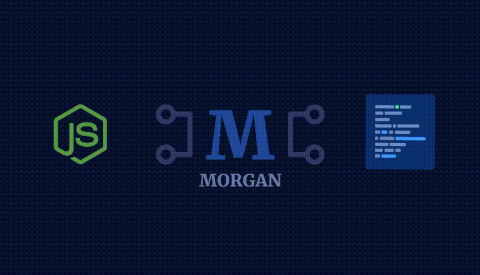Using Log Data to Prevent Lambda Cold Starts
AWS Lambda enables you to run serverless functions in the AWS cloud, by manually triggering functions or by creating trigger events. To ensure your Lambda functions are running smoothly, you can monitor metrics that measure performance, invocations, and concurrencies. However, even if you continuously monitor, once in a while you are going to run into what’s termed a Lamba cold start. There are various ways to prevent AWS Lambda cold starts.