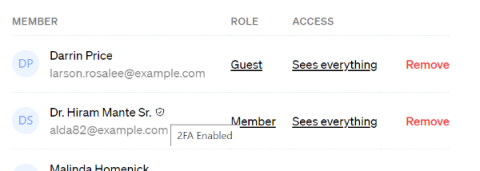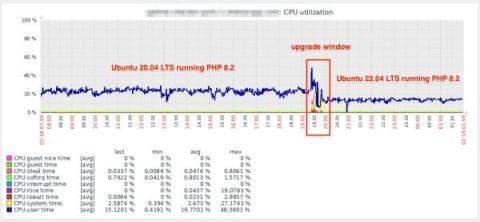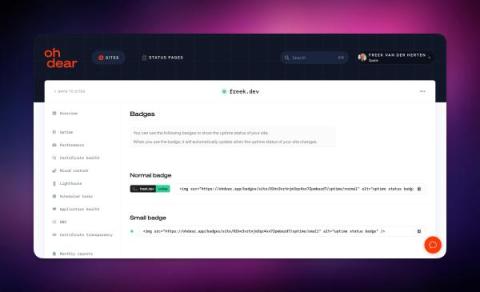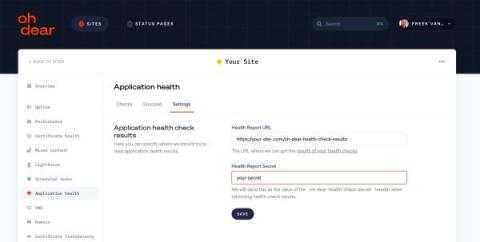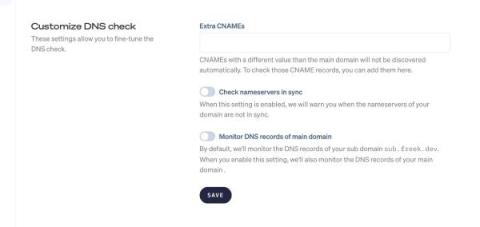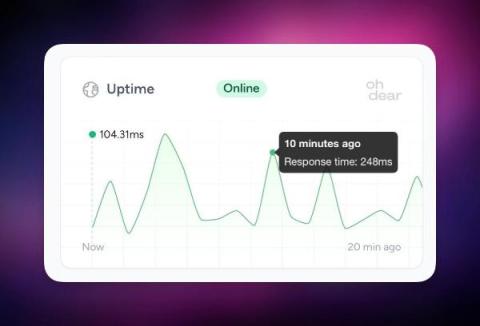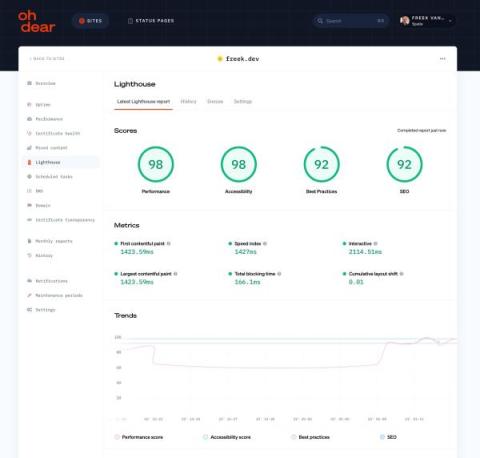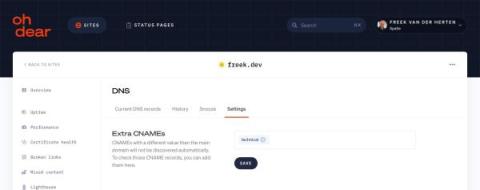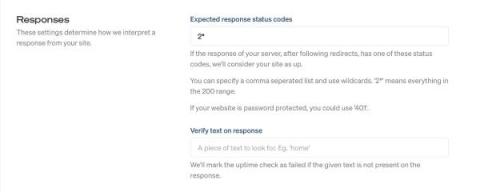Operations | Monitoring | ITSM | DevOps | Cloud
Latest Posts
Every second counts in our UI
Reducing PHP's CPU usage by nearly 40% by upgrading from Ubuntu 20.04 to 22.04
Introducing our beautiful status badges
Making sure Laravel's debug mode is always disabled in production
Two smallish improvements to our DNS check
As you probably know, Oh Dear is run by a small but capable team. One of the advantages of being small is that we can implement stuff pretty quickly: there’s no red tape, and our code base is very healthy. So, when our users have feature requests that make sense to add to Oh Dear, we can move fast. In the past month, we implemented two smallish feature requests for our DNS check we got through support. Here’s what our new DNS settings screens look like.
Laravel Pulse cards to show response times, scheduled jobs, broken links
Today, we released the ohdearapp/ohdear-pulse package, which contains Laravel Pulse cards to show you the status of your scheduled jobs, any broken links you have in your Laravel app, and uptime / HTTP performance stats. All of these cards use the Oh Dear API to fetch their data. Laravel Pulse is a first party package that can display a dashboard with information surrounding usage and performance of your Laravel app. Here’s how a default installation looks like.
Our Lighthouse check has been upgraded to Lighthouse v11
We are happy to announce that we have upgraded our Lighthouse check from v9 to the latest version, Lighthouse v11. Lighthouse is an open-source tool by Google that helps developers improve the quality of their web pages. Oh Dear can run this check frequently for your site, informing you when SEO-related problems arise. Our check may suggest optimizing images or minifying JavaScript to improve performance.
Our DNS check can now monitor hidden CNAME records
Besides monitoring your site's uptime, Oh Dear offers many other checks to monitor all kinds of aspects of your web app. One of those checks is our DNS check. Whenever we detect problems with your DNS records or when one of the DNS records changes, we can notify you. By default, we only monitor the DNS records of the domain you are monitoring. So when you're monitoring example.com, we'll only monitor the records of that hostname. A CNAME record is a special kind of DNS record.
Our uptime check can now verify the absence of a string
The most popular check that Oh Dear offers is, without a doubt, our uptime check. It's enabled for almost every site we monitor. By default, this check will notify you when your site returns a non-2xx response, but you can greatly customize that behavior. You can check if the response has certain headers, if the response contains a particular string, and more! Some of our users requested a new behavior: checking the absence of a string on the response.