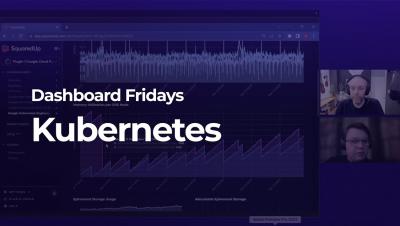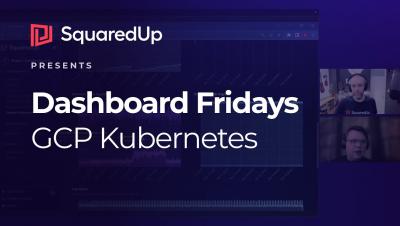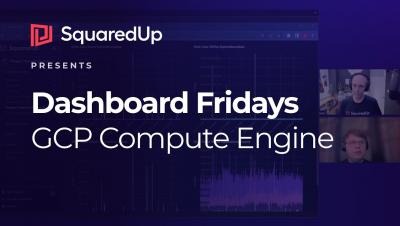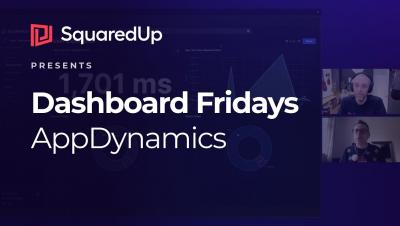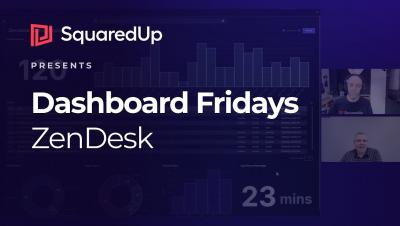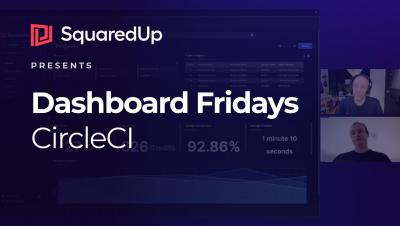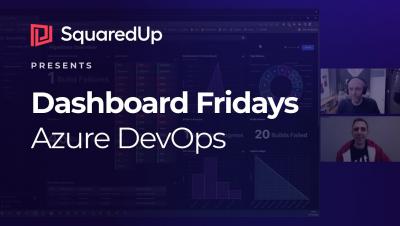Dashboard Fridays: Sample Azure Monitor Dashboard
These Azure dashboards built in SquaredUp show some of the capabilities of SquaredUp’s Azure plugin. SquaredUp lets you easily create dashboards for your Azure resources, scoping a new tile with just a few clicks. The Azure plugin provides the ability to show metrics, alerts, and cost, as well leverage KQL queries against Application AppInsights and Log Analytics workspaces - all from one plugin. When scoping a tile, you can also choose whether to group, aggregate, sort or filter the data.