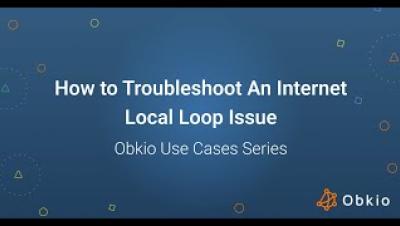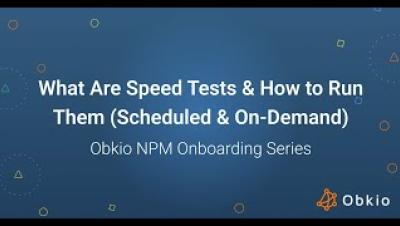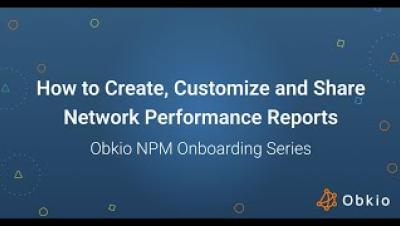How to Troubleshoot An Internet Local Loop Issue | Obkio Use Case Series
Is your Internet connection acting up? In this video, we’ll walk you through how to identify and troubleshoot an Internet Local Loop issue using Obkio’s Network Performance Monitoring tool. Learn how to pinpoint the root cause of connectivity problems and ensure a reliable network for your business. What You’ll Learn: What an Internet Local Loop is How to detect Local Loop issues How Obkio helps you troubleshoot network problems.