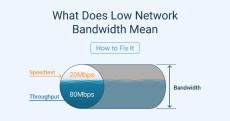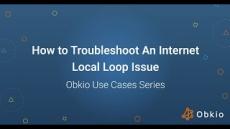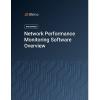|
By Alyssa Lamberti
Ever wonder how the Internet actually works? It’s not just magic (though it sometimes feels that way). Behind every webpage you load, every video call you make, and every meme you send, tiny digital messengers called network packets are zipping through cyberspace, carrying data from one point to another. Think of them as the text messages of the Internet; small, efficient, and sometimes frustrating when they don’t arrive on time. But what exactly are network packets? How do they work?
|
By Alyssa Lamberti
With employees working from home, often relying on personal Internet connections and consumer-grade equipment, IT teams face a new set of challenges in ensuring seamless connectivity. Unlike traditional office environments, where networks are controlled and optimized, home networks are unpredictable and prone to a variety of issues – from slow Internet speeds to intermittent connectivity.
|
By Andrii Kernitskyi
Network performance is critical for everything from streaming videos to running cloud applications. But what happens when your network feels sluggish, and tasks that should take seconds suddenly take minutes? The culprit could be low network bandwidth. In this article, we’ll break down what low bandwidth means, how it affects your network, and actionable steps to fix it.
|
By Andrii Kernitskyi
In this article, we’ll dive into the video where we discuss Network Monitoring Agents in Obkio’s Network Performance Monitoring App. Monitoring Agents (software, hardware, virtual appliances) are deployed in key network locations to monitor performance between all network sites. This video will also teach you how to create new Monitoring Agents or to modify or delete Agents you already have in your account. .
|
By Andrii Kernitskyi
In this article, we’ll walk you through Obkio’s powerful Network Performance Monitoring features by exploring the “Network Performance” tab in Obkio’s Network Performance Monitoring App. We’ll guide you through the video demonstration and take a closer look at the “Network Performance” tab, which provides a comprehensive overview of your network’s health.
|
By Andrii Kernitskyi
In this article, we’ll break down our video, brought to you by Obkio's network pros, where we show you how to use Obkio’s Network Performance Monitoring tool to troubleshoot an Internet issue on the Internet Service Provider’s end. Internet issues can be frustrating, especially when they disrupt your business operations or daily activities. Often, these problems originate from your Internet Service Provider (ISP), making it crucial to identify and resolve them quickly.
|
By Andrii Kernitskyi
From 2010 to 2017, MPLS (Multiprotocol Label Switching) was the go-to solution for enterprise networks. It offered reliability, security, and performance that businesses relied on for their critical operations. Since then, many organizations have moved to SD-WAN, attracted by its flexibility and cost-effectiveness. However, MPLS is far from obsolete.
|
By Andrii Kernitskyi
Imagine driving to work every day on the same route. You know how long it typically takes, where traffic tends to slow down, and which shortcuts can save you time. But one day, your commute takes twice as long, and you’re left wondering – was it an accident, construction, or just bad luck? Knowing what’s “normal” for your commute helps you immediately recognize when something’s off and figure out why. The same principle applies to your network.
|
By Andrii Kernitskyi
Here’s the deal: the Internet is flooded with articles telling you to “do this” or “try that.” This isn’t one of those. Instead, we’re bringing you a fair market analysis straight from our team of network experts, who collectively have over 30 years of experience in network monitoring.
|
By Andrii Kernitskyi
As we wrap up 2024, we’re proud to say it’s been our biggest year yet at Obkio. From expanding our team to releasing groundbreaking features, attending industry events, and welcoming customers from all over the world, this year has been a testament to our commitment to growth and innovation. Join us as we look back on all we’ve accomplished in 2024 – and get a sneak peek at what’s in store for an even more exciting 2025!
|
By Obkio
Is your Internet connection acting up? In this video, we’ll walk you through how to identify and troubleshoot an Internet Local Loop issue using Obkio’s Network Performance Monitoring tool. Learn how to pinpoint the root cause of connectivity problems and ensure a reliable network for your business. What You’ll Learn: What an Internet Local Loop is How to detect Local Loop issues How Obkio helps you troubleshoot network problems.
|
By Obkio
Updates that make a difference! Obkio's new Network Performance Monitoring features and updates are here, and we’ve packed them into this quick video for you. See the changes in action, including an upgraded sidebar, new dashboard tools, an onboarding checklist and embedded documentation!
|
By Obkio
Getting Started with Obkio's App Learn how to set up your new organization in Obkio’s app with ease! This video walks you through the onboarding checklist, helping you configure your network monitoring setup step-by-step so you can start monitoring network performance in no time.
|
By Obkio
In this video, we’ll be showing you how to use Obkio to troubleshoot an Internet issue on the Internet Service Provider’s end. With Obkio, monitoring and troubleshooting Internet performance is incredibly simple. You can get started in just 10 minutes using our intuitive onboarding wizard, which guides you through a quick setup.
|
By Obkio
In this video, we’re looking at the “Network Devices” tab in Obkio’s Network Performance Monitoring App. Here you monitor network devices using SNMP polling and configure network device monitoring. Obkio collects different network metrics about the network device, mainly the CPU usage of the device in question, as well as information about the bandwidth of the ports.
|
By Obkio
What Are Speed Tests & How to Run Them (Scheduled & On-Demand) Learn how to measure network speed and validate the overall performance of your network with scheduled and on-demand speed tests in Obkio's Network Performance Monitoring app. You can view, schedule and run Speed Tests from the “Speed Tests” tab in Obkio’s app.
|
By Obkio
In this video, we’re looking at the “Dashboards” tab in Obkio’s Network Performance Monitoring App. The Network Monitoring Dashboards allow you to visualize all the information and metrics collected from your Obkio account. You can leverage dashboards to analyze and compare information and find answers when monitoring and troubleshooting network performance. You can create an unlimited number of Dashboards in your Obkio account. These Dashboards will be composed of several Widgets.
|
By Obkio
In this video, we’re looking at the “Network Performance” tab in Obkio’s Network Performance Monitoring App. This tab displays the number of Monitoring Sessions currently configured in your Obkio account. Learn how to use Network Performance Monitoring in Obkio's app to monitor end-to-end network performance using network metrics to identify performance issues and improve the user experience.
|
By Obkio
Welcome! In this video, we’re looking at the “Dashboards” tab in Obkio’s Network Performance Monitoring App. The Network Monitoring Dashboards allow you to visualize all the information and metrics collected from your Obkio account. You can leverage dashboards to analyze and compare information and find answers when monitoring and troubleshooting network performance. In this video, we will show you what you can do at the widget level in a single dashboard, and also, how to manage multiple dashboards in Obkio’s app.
|
By Obkio
Welcome! In this video, we’re discussing Network Monitoring Agents in Obkio’s Network Performance Monitoring App. Monitoring agents (software, hardware, virtual appliance) are be deployed to monitor network performance in all network locations. This video will also teach you how to create new Monitoring Agents or to modify or delete Agents you already have in your account.
|
By Obkio
Download our free white paper highlighting the features & benefits of Obkio's Network Performance Monitoring software.
- February 2025 (4)
- January 2025 (6)
- December 2024 (4)
- November 2024 (6)
- October 2024 (7)
- September 2024 (7)
- August 2024 (8)
- July 2024 (7)
- June 2024 (3)
- May 2024 (8)
- April 2024 (11)
- March 2024 (15)
- February 2024 (11)
- January 2024 (15)
- December 2023 (9)
- November 2023 (10)
- October 2023 (11)
- September 2023 (7)
- August 2023 (11)
- July 2023 (11)
- June 2023 (7)
- May 2023 (24)
- April 2023 (16)
- March 2023 (22)
- February 2023 (6)
- January 2023 (3)
- December 2022 (2)
- November 2022 (5)
- October 2022 (4)
- August 2022 (2)
- June 2022 (1)
- May 2022 (1)
- April 2022 (2)
- March 2022 (5)
- February 2022 (5)
- January 2022 (2)
- December 2021 (5)
- November 2021 (2)
- October 2021 (2)
- September 2021 (2)
- August 2021 (1)
- July 2021 (1)
- June 2021 (3)
- April 2021 (1)
- March 2021 (3)
- February 2021 (3)
- January 2021 (2)
- December 2020 (2)
- November 2020 (4)
- October 2020 (4)
- September 2020 (3)
- August 2020 (2)
- July 2020 (2)
- May 2020 (3)
- April 2020 (2)
- September 2019 (1)
Obkio is a simple network performance monitoring solution that allows users to continuously monitor the health of their network and core business applications to improve the end-user experience.
Obkio’s sleek and user-friendly software application diagnoses the causes of intermittent VoIP, video, and applications slowdown in seconds to easily identify the source of a system failure so you can quickly apply the corrective measures before it affects your end-users.