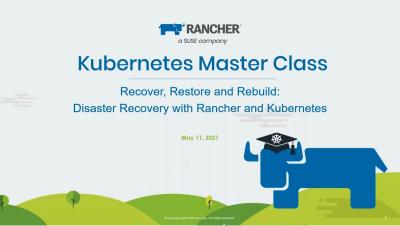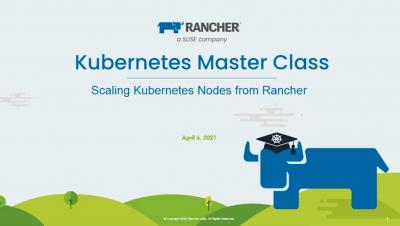Operations | Monitoring | ITSM | DevOps | Cloud
Rancher
Hyperconverged Infrastructure and Harvester
Virtual machines (VMs) have transformed infrastructure deployment and management. VMs are so ubiquitous that I can’t think of a single instance where I deployed production code to a bare metal server in my many years as a professional software engineer. VMs provide secure, isolated environments hosting your choice of operating system while sharing the resources of the underlying server. This allows resources to be allocated more efficiently, reducing the cost of over-provisioned hardware.
Octopod Episode 1: What is an Open Source Community?
In Episode 1 of the OCTOpod, Alan Clark talks with Thierry Carrez about open source communities: what they are, how they work and how you can get involved.
Accelerating Machine Learning with MLOps and FuseML: Part One
Building successful machine learning (ML) production systems requires a specialized re-interpretation of the traditional DevOps culture and methodologies. MLOps, short for machine learning operations, is a relatively new engineering discipline and a set of practices meant to improve the collaboration and communication between the various roles and teams that together manage the end-to-end lifecycle of machine learning projects.
Kubernetes Master Class - Disaster Recovery with Rancher and Kubernetes
Kubernetes Master Class - Scaling Kubernetes Nodes From Rancher
Kubernetes Master Class: Continuous Delivery With Rancher Fleet
Rancher Online Meetup - June 2021 - Provisioning Bare Metal Nodes With Harvester and Tinkerbell
Rancher Desktop v0.3.0 Release
We are happy to share the v0.3.0 release of Rancher Desktop. This release brings more stability, some new features, and a fresh look to the UI. This screenshot shows the preferences screen while in dark mode on Mac. In the lower left corner the status when performing an action is now displayed. This status will tell you when Rancher Desktop needs to download something, such as a version of Kubernetes you have now used before, or when another step is happening.
Rancher Desktop - An Open Source App for Desktop Kubernetes and Container Management
For those of us who need to get applications running in Kubernetes, having Kubernetes on the desktop is incredibly useful. When we want to focus on our applications, it’s especially useful when Kubernetes is easy to use. This is where Rancher Desktop comes in. Rancher Desktop provides easy-to-use Kubernetes and container management (something we’ll look at in a moment) for Mac and Windows. Having Kubernetes isn’t enough.