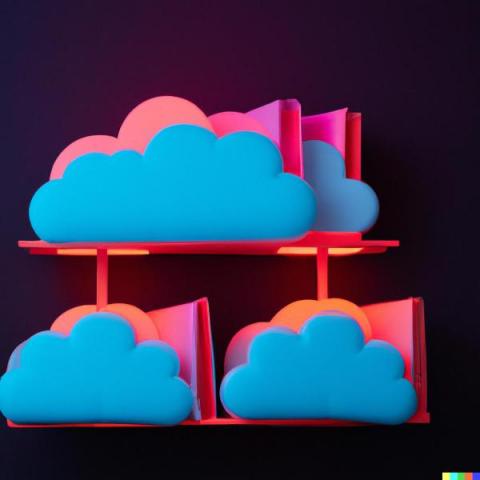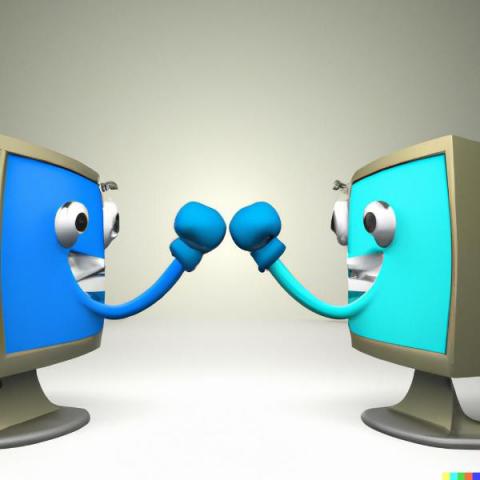Azure Blob Storage vs. Google Cloud Storage - Which is Better for Your Data Storage Needs?
In the digital age, storing data on-premise is becoming less popular as more businesses are moving their data to the cloud. Cloud storage services offer scalability, accessibility, and cost-effectiveness, making them an attractive option for businesses of all sizes. Azure Blob Storage and Google Cloud Storage are two popular cloud storage services that offer different features and benefits to their users.