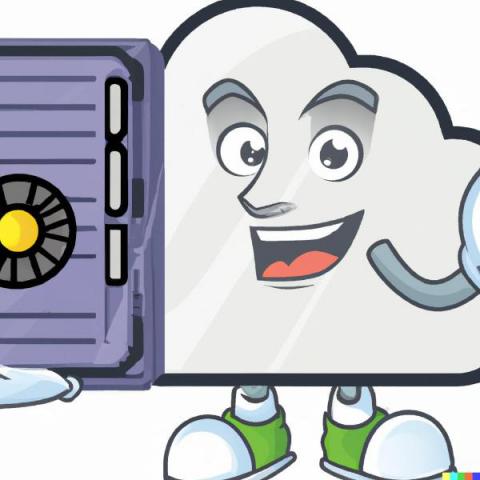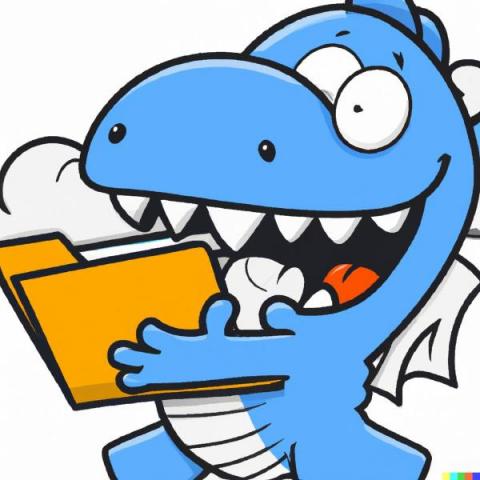Are VMWare snapshots backups?
A VMware snapshot is a point-in-time copy of the virtual machine’s disk files and memory state. These snapshots are used to capture the state of a virtual machine at a specific point in time and allow users to revert to a previous state if necessary. They are commonly used for testing, patching, recovery, or rollback, but can also be used for taking backups of virtual machines.