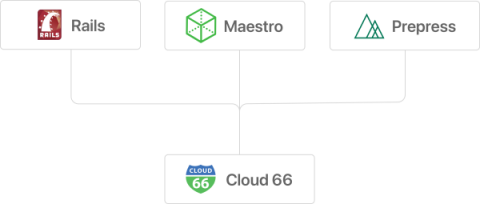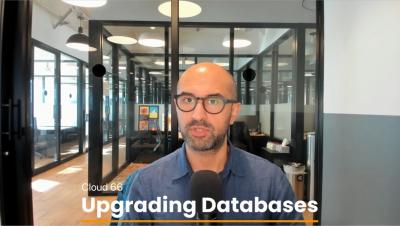Announcing Wildcard SSL Support
Hey everyone, We've got some exciting news to share - wildcard SSL certificates are now available on Cloud 66! If you're not familiar with wildcard SSL certificates, they allow you to secure multiple subdomains under a single certificate. Our options for adding an SSL certificate to your application are now updated to include the following: To set up a Wildcard certificate on Cloud 66, just open your app on your Dashboard and click Network, then SSL Certificate, and then "Add SSL".