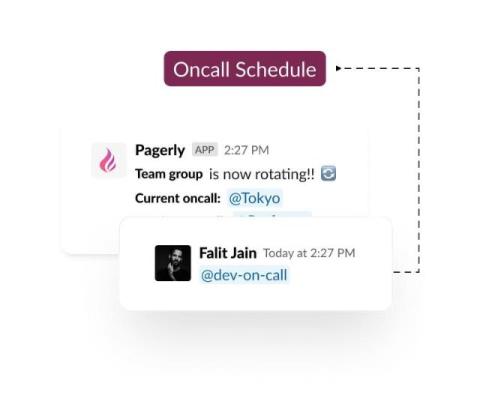Setup Round Robin Rotations in Pagerly
Round Robin Rotations in Pagerly: Simplify On-Call Scheduling Pagerly’s Round Robin Rotations streamline shift schedules and on-call rotations by automating task assignment within your user groups. This ensures fair workload distribution and improved team efficiency.