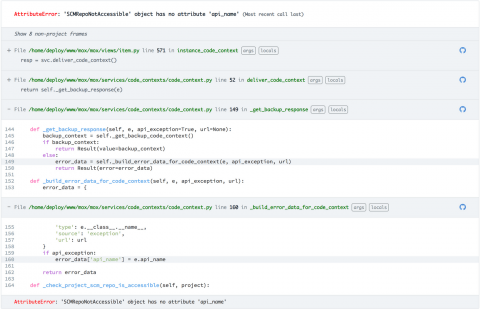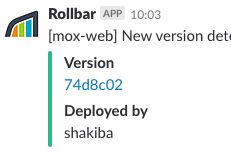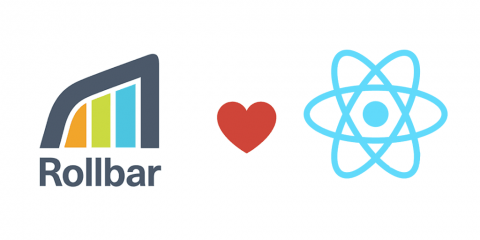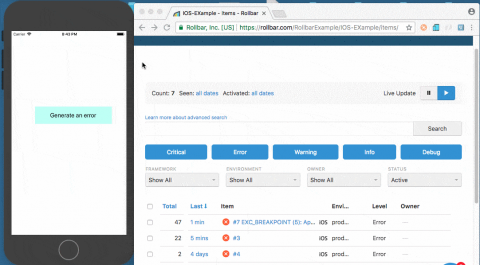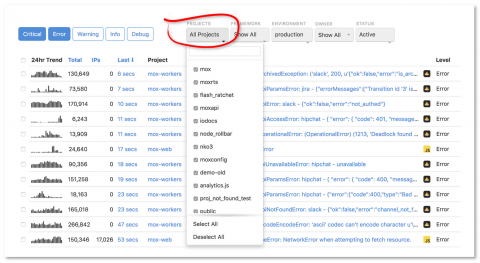Win-Win Deployment Strategies for Modern Apps
These days, the biggest change to software development is the frequency of deployments. Product teams deploy releases to production earlier (and more often). Months or years-long release cycles are becoming rare—especially among those building pure software products.