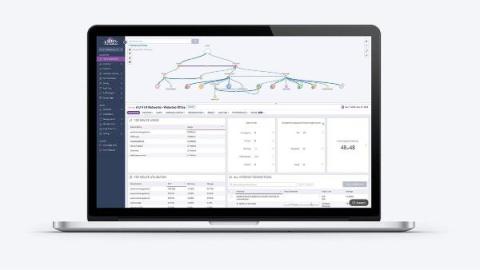10 Tips to Reduce MSP Costs From (and with) Auvik
Like any business, management service provider firms are always looking for ways to reduce MSP costs and improve profits. MSPs provide critical services to their clients, so finding ways to cut costs without cutting corners is essential. You’ve probably heard all the standard advice on cutting costs: review your pricing, renegotiate contracts, cut unnecessary expenses, and so on. But what about MSPs who are already doing all those things and are still looking for ways to save?