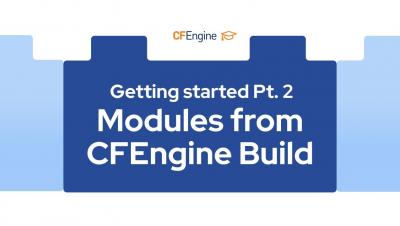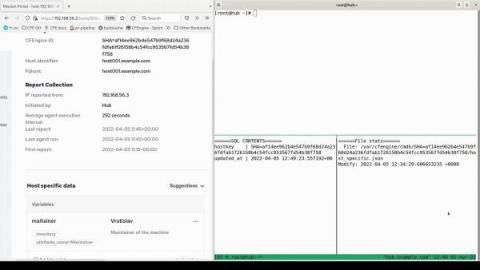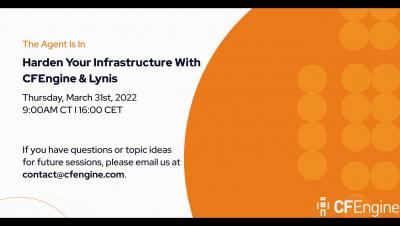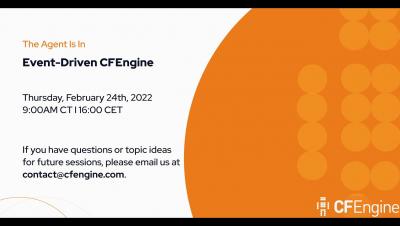Operations | Monitoring | ITSM | DevOps | Cloud
CFEngine
Synchronize data between PostgreSQL and files
Databases are great for data processing and storage. However, in many cases it is better or easier to work with data in files on a file system, some tools even cannot access the data in any other way. When a database (DB) is created in a database management system (DBMS) using a file system as its data storage, it of course uses files on the given file system to store the data.
CFEngine: The Agent Is In 11 - Infrastructure Hardening With CFEngine & Lynis
Trigger arbitrary code from PostgreSQL
In this blog post we show how it is possible to run an arbitrary program, script, or execute arbitrary code in reaction to changes and generally events in a PostgreSQL database.
Change in behavior: Directory permissions and the execute bit
rxdirs has provided a convenient default when setting permissions recursively. When enabled (the default prior to version 3.20.0) a promise to grant read access on a directory is extended to also include execution since quite commonly if you want to read a directory you also want to be able to list the files in the directory. However, the convenience comes with the cost of complicating security reviews since the state requested on the surface is more strict than what is actually granted.
Getting started with CFEngine Pt. 1.5 - Local installation with vagrant
Getting started with CFEngine Pt. 1 - Installation
Secure your hosts with CFEngine Build modules
Last year, we launched functionality for users to add policy for reporting data, compliance reports, promise types, and other code as modules. With CFEngine Build, users can manage and update their own policy, the default policy and any additional modules separately. This makes it very easy to utilize policy or other modules written by the CFEngine team, or other community members. In this post we will take a look at using some modules to improve the security of our infrastructure.
CFEngine: The Agent Is In 10 - Event-Driven CFEngine
Writing a cfbs module for your custom policy update
I re-stumbled across this mailing list post from Bryan Burke about some policy framework upgrade issues where he also asked about hooking in and customizing the update policy. I thought this sounded like a good opportunity for an example using a cfbs module. So, let’s take a look at making a cfbs module for a custom update policy. As mentioned in the thread there are just a couple of things you need to do in order to hook in and customize the behavior of the update policy.