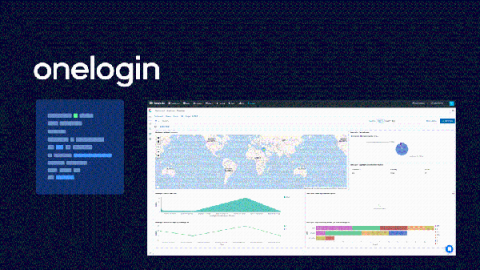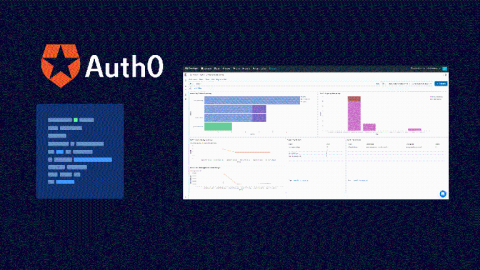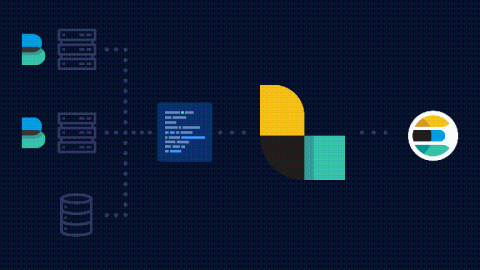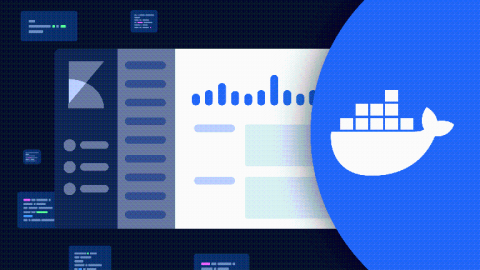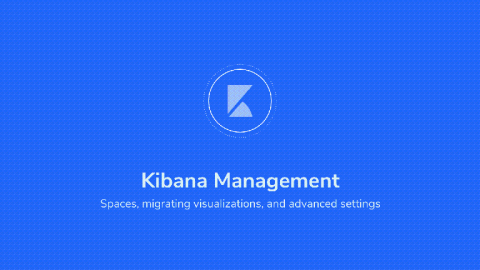Operations | Monitoring | ITSM | DevOps | Cloud
July 2020
How Capgemini Solved Multi-Cloud Observability on Heroku with Coralogix
Heroku Continuous Integration & Deployment with Docker [Hands-On Tutorial]
In this tutorial, we will be using Heroku to deploy our Node.js application through CircleCI using Docker. We will set up Heroku Continuous Integration and Deployment (CI/CD) pipelines using Git as a single source of truth. Containerization allows developers to create and deploy applications faster with a wide range of other benefits like increased security, efficiency, agility to integrate with DevOps pipelines, portability, and scalability.
Onelogin Log Insights with Coralogix
OneLogin is one of the top leading Unified Access Management platforms, enabling organizations to manage and Access their cloud applications in a secure way. OneLogin makes it simpler and safer for organizations to access the apps and data they need anytime, everywhere. This post will show you how Coralogix can provide analytics and insights for your OneLogin log data – including performance and security insights.
Unleash your Auth0 Log Insights With Coralogix
Auth0 is one of the top leading identity management platforms in the world. It’s focused on providing solutions for application builders, specifically solutions needed for custom-built applications. Auth0 provides expertise to scale and protect identities in any application, for any audience. This post will show you how Coralogix can provide analytics and insights for your Auth0 log data – including performance and security insights.
A practical guide to Logstash
Logstash is a tool to collect, process, and forward events and log messages and this Logstash tutorial will get you started quickly. It was created by Jordan Sissel who, with a background in operations and system administration, found himself constantly managing huge volumes of log data that really needed a centralized system to aggregate and manage them. Logstash was born under this premise and in 2013 Sissel teamed up with Elasticsearch.
Tutorial: Elasticsearch Snapshot Lifecycle Management (SLM)
Let’s face it, nothing is perfect. The better we architect our systems, though, the more near-perfect they become. But even so, someday, something is likely to go wrong, despite our best effort. Part of preparing for the unexpected is regularly backing up our data to help us recover from eventual failures and this tutorial explains how to use the Elasticsearch Snapshot feature to automatically backup important data.
Managing Docker Logs with ELK and Fluentd
This article provides an overview of managing and analyzing Docker logs and explores some of the complexities that may arise when looking through the log data. We will go through the default logging approach, as well as look at some more advanced configurations that will make diagnosing issues in your Docker-hosted applications much easier going forward.
Kibana Settings: Spaces, Export Dashboard, and more
Kibana is considered the “window” to Elasticsearch and indeed it’s a powerful UI for searching, filtering, analyzing, and visualizing Elasticsearch data, but Kibana settings are also used to configure, administer and monitor the Elasticsearch cluster. In this lesson, we’re going to explore how Kibana settings can be tweaked for collaborative teamwork. Without further ado let’s jump right into spaces!