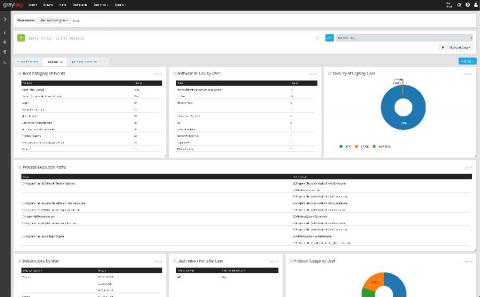Announcing Graylog 3.2
This release unifies views, dashboards, and search for a more flexible and comprehensive approach to threat hunting. The expanded search introduces greater efficiency by making it easier to reuse searches you need to run on a regular basis with saved search and search workflows. Other enhancements such as full screen dashboards, and updates to alerting round out v3.2.