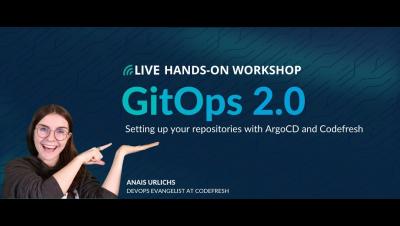Operations | Monitoring | ITSM | DevOps | Cloud
CI CD
The latest News and Information on Continuous Integration and Development, and related technologies.
Code Coverage Analysis Using Codecov and Codefresh
Codecov is a code analysis tool with which users can group, merge, archive, and compare coverage reports. Code coverage describes which lines of code were executed by the test suite and which ones were not. However, this is not to be confused with a testing tool. Codecov does not run your tests, that is the job of your testing tools. The analysis that Codecov provides will classify code in either of the following states: Additionally, In this tutorial, we will.
CI/CD quick tip: Lock pull requests in an incident
JFrog CLI Plugin: rt-fs
JFrog ChartCenter: How to Include Helm Charts from Source
All That Developers Need Is a Browser (or How to Be More Productive by Having Less)
What would you say if I would tell you that you can be as productive with the cheapest laptop as with the one you already have? Would you believe me if I would say that there is no need for you to install an IDE, compilers, CLIs, Docker, and whatever else you might have on your laptop? How about having a full development environment created whenever you need it instead of dealing with virtual machines and whatever else might be fulfilling your development needs?
Achieving Continuous Deployment with Artifactory Webhooks & Docker
DevOps 101: Introduction to CI/CD
Manual steps in parallel groups available for Pipelines
What Is CI/CD/CD?
Continuous Integration (CI), Continuous Delivery (CD) and Continuous Deployment (CD) are three processes that automate integrating software development into a product and deploying the modified product to test and production environments.