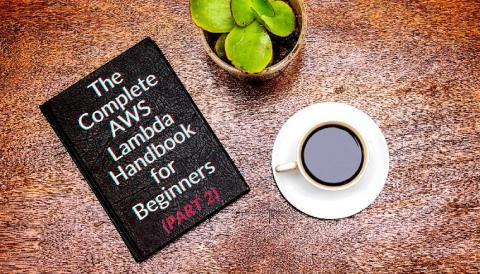Containerizing your Apps on Cloud and On-Premise using CloudHedge
We can unequivocally state that the Containerization tide is here to stay. Organizations are evaluating when they must opt for it. Whether they should consider containerization on-prem or on-cloud. The pertinent question that they must ask themselves, though, is how to do it best and stay afloat in an efficient manner in the long run. Post COVID19, the industry is adapting to new changes, and containerization of your legacy apps is one of them.