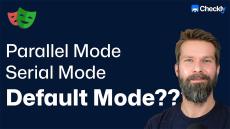- February 2025 (6)
- January 2025 (5)
- December 2024 (4)
- November 2024 (5)
- October 2024 (3)
- September 2024 (5)
- August 2024 (9)
- July 2024 (10)
- June 2024 (6)
- May 2024 (5)
- April 2024 (12)
- March 2024 (10)
- February 2024 (11)
- January 2024 (12)
- December 2023 (17)
- November 2023 (5)
- October 2023 (2)
- September 2023 (4)
- August 2023 (6)
- July 2023 (4)
- June 2023 (5)
- May 2023 (8)
- April 2023 (3)
- March 2023 (9)
- February 2023 (10)
- January 2023 (4)
- December 2022 (8)
- November 2022 (6)
- October 2022 (11)
- September 2022 (4)
- August 2022 (6)
- July 2022 (4)
- June 2022 (5)
- May 2022 (2)
- April 2022 (1)
- March 2022 (1)
- February 2022 (1)
- November 2021 (2)
- October 2021 (1)
- July 2021 (1)
- June 2021 (2)
- May 2021 (1)
- March 2021 (1)
- January 2021 (3)
- December 2020 (1)
- November 2020 (1)
- October 2020 (1)
- September 2020 (2)
- August 2020 (3)
- July 2020 (1)
- June 2020 (2)
- May 2020 (2)
- April 2020 (2)
- March 2020 (1)
- February 2020 (1)
- January 2020 (2)
- December 2019 (1)
- September 2019 (1)
- July 2019 (2)
- June 2019 (4)
- May 2019 (5)
- April 2019 (3)
- March 2019 (3)
- January 2019 (1)
- December 2018 (1)
- November 2018 (1)
- October 2018 (2)
- August 2018 (4)
Downtime caused by API performance has serious business impact. Use Checkly's deep but easy to use API monitoring solution to check your mobile, webapp or IoT API for performance, uptime and correctness.
Checkly is the easiest way to monitor your API's and Browser click flows from a single dashboard. Use a powerful assertions engine to check all your (mobile) API's for timeliness and correctness. Use javascript to check your most crucial browser transactions. Built specifically for developers and ops teams.
We run your checks from multiple global data centers and alert you when things go south with SMS, Pagerduty etc. Add team mates, call checks from your CI/CD pipeline and publish a status page under a custom domain. We also do SSL expiry checks!
Features at a glance:
- No more broken APIs: Make sure your API is always responds quickly and with the correct payload. Get started quickly with our Swagger or cURL importer and super easy API monitor creator.
- No more broken shopping carts: Monitor and validate your most crucial site transactions like logins, shopping carts and onboarding flows. Take screenshots to get instant insights into what's working and what's not.
- Alerting without limits: Keep your team up to date with a generous helping of SMS messages and unlimited email, Pagerduty, Slack and web hook notifications. Control exactly how, when and how often you get alerted. Of course, "double-checking" is enabled by default to never get false positives.
- Insights without limits: Doing a root cause without complete and accurate data is insane. But too much detail can also be distracting. That's why next to calculating aggregates to keep an overview, Checkly stores each and every raw result for you and your team to dive into.
A better way to monitor your APIs and site click flows.