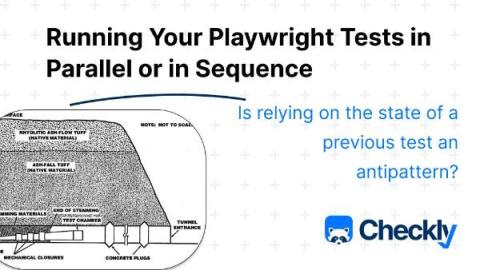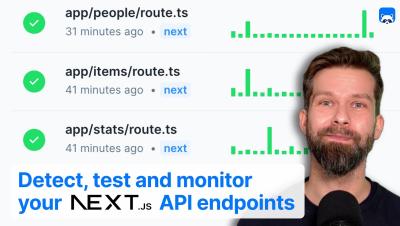Avoid flaky end-to-end tests due to poorly hydrated Frontends with Playwright's toPass()
In this video we'll dive into the world of flaky tests in Playwright and synthetic monitoring with Checkly. We examine a site with poor Frontend hydration patterns, their effect on test stability, and how to work around them. Learn how to avoid using artificial delays and implementing a retry mechanism with Playwright's 'toPass()' method to achieve stable testing instead.